How to Maintain ID Card Printers
When you invest in an ID card printer, you're not just adding a level of security for your employees. You're also protecting and preserving the safety level of your organization's facility. Maintain the productivity and longevity of the investment you've made by following these simple card printer maintenance suggestions:
Tip #1 – Think like a real estate agent when finding an area to designate for your printer: location, location, location! ID card printers operate best in a safe, controlled environment, without excessive heat, dust, or moisture.
Some general rules of thumb when finding a "home" for your printer: avoid heating or cooling units, direct sunlight, and ventilation ducts. Be sure the air around your printer is well-circulated too. If the location of your printer is optimal, chances are it will live long and prosper.
Tip #2 – Like any other machine or tool you rely on, a regular cleaning regimen is needed. No rocket science here; it's just the smart thing to do. Not only could you void your printer warranty if you don’t perform routine printer cleaning, but dust and other tiny debris can actually damage the printhead, causing costly repairs.
Regular use of a
cleaning kit, such as at every ribbon change, makes printer maintenance easy! Cleaning kits are an inexpensive way to help keep your printer running smoothly and avoid replacing expensive printheads.
Tip #3 – Using
genuine manufacturer's ribbons is always (always!) your best bet. They're specifically designed for each printer model and made to consistently provide exceptional color and image quality. The old saying holds true when it comes to manufacturer’s ribbons: put good in, get good out!
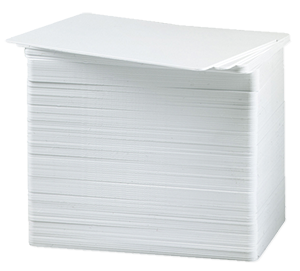 Tip #4
Tip #4 – Make it a habit to use
high-quality cards. If you use quality cards at the get-go, you reduce the need to reprint. Two secondary tips include:
- Store ID cards in the original packaging to keep them clean and free of airborne debris.
- When handling cards, only touch the edges (instead of the top or bottom surfaces) to prevent oils from your fingers getting on the cards.
Tip #5 – Consider an
extended warranty...seriously. Good cleaning and maintenance habits will add to the overall life expectancy of your printer. Stretch it even further with an extended warranty plan. With extended warranty coverage, you'll get FREE parts replacement and labor in the event that your printer needs service. Now that’s peace of mind!
Tip #6 – Require a brief
training session for all new users. Sure, it might only take 10 – 20 minutes to train someone new on the correct way to use, store, and maintain your ID card printer. But in the long run, a training session could potentially save both money and time.
Want Additional ID Card Printer Maintenance Tips?
Look no further than ID Wholesaler and our ID Professionals. We're the largest online source for ID card printers and supplies. We know ID, and we love to help! Give us a call at (800) 321-4405 today!

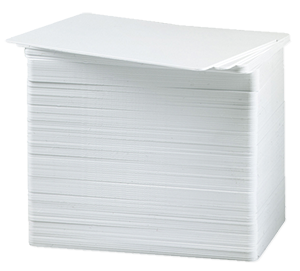 Tip #4 – Make it a habit to use high-quality cards. If you use quality cards at the get-go, you reduce the need to reprint. Two secondary tips include:
Tip #4 – Make it a habit to use high-quality cards. If you use quality cards at the get-go, you reduce the need to reprint. Two secondary tips include:
