I've been an Account Manager at ID Wholesaler for nearly four years, and by far, the most common question I get from customers is, "How do I program my door access cards?"

Door access cards (also referred to as "proximity cards") allow employees to gain access to the door entrances of a building.
But How Does It Work?
Being able to allow or grant this type of access is primarily accomplished by using ID card software to assign employees the necessary credentials which enable entry into a specified door or set of doors.
Although having a basic knowledge of the ID card software application functions is important, what's more critical is understanding the role that the software plays in the entire door access process. Essentially, the ID card software is the brain of the security system.
Why? Because the software needs to understand what information is “programmed” into the cards and allow the respective card readers to "read" that information so an employee can gain door access.
Programming Your Cards
Thankfully, most software applications don’t require you to be intricately familiar with the programming infrastructure itself. Instead, the software simply wants you to “assign” a specific card number to each employee. That's usually the easy part. So, you have been assigning cards to your employees without any trouble. And then you run out of cards.
First and foremost: do not panic. But seriously…what do you do when you exhaust your plastic card inventory?
I recommend that you take a deep breath and give ID Wholesaler a call at (800) 321-4405! Many customers ask: "But what about the programming information?" That information is required so the manufacturer can produce the cards exactly the way your software program wants the card to be read by your card readers.
What's the Process?
The first thing you need to know if the brand of the card. That's usually the easy part, because the brand name will be on the card. However, the format will not be printed on the card. To find the card's format, you have three options:
- It will be already be designated in your software program. Many times, your software will offer a variety of formats that can be used for programming. You just need to add a different format into your door access system. Common formats are HID H10301 and H10302.
- There will be a series of numbers on the back of your card. If you take a picture of those numbers and email it to us, we can obtain the information directly from the manufacturer for you.
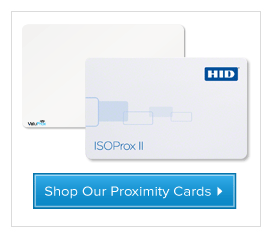
- Check the box your cards were delivered in. It will feature all the programming information you need and will include the following:
- a part number
- the card format
- a facility or site code
- number range
You will want to take the highest assigned card and use the next number (e.g., if the highest assigned number was 9,204, the next number to use in the sequence is 9,205). Once that's complete, you will want to order those cards sequentially. That way, you don’t have to fret about getting duplicate cards.
Finally, it's time to place your card order. Depending on the format, cards can take approximately one to four weeks to produce. Being cognizant of the lead time will ensure that you won’t have to get stressed out if you begin to run low on cards. As always, you'll have a dedicated Account Manager that will help guide you through the proximity card ordering process. Our expertise will save you time, hassles, and headaches when it comes to ordering your door access cards.  Always save the original box that the previous order of proximity cards was sent to you in; these boxes contain the pertinent information you need for future orders.
Always save the original box that the previous order of proximity cards was sent to you in; these boxes contain the pertinent information you need for future orders.
| For assistance choosing a proximity card for your door access program, call an ID Professional today at (800) 321-4405 x2 or chat now. We're here to help! |
