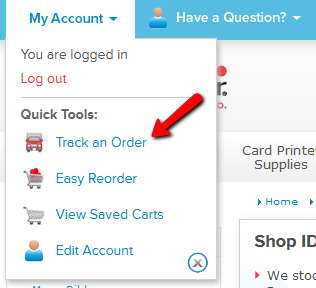
Did you know that as part of your online ordering experience, ID Wholesaler also posts your order tracking information to your online account?
It is very simple to access. Here's how you do it:
- Log on to your account.
- From the "My Account” tab in the top left corner, arrow down to the Quick Tool labeled "Track an Order." Click on that button. (It looks like the front of a truck)
- On that page, you will see a complete list of your order history with ID Wholesaler. From this page, you can either click on the order number or the "Order & Tracking Details" links.
- From there you should see your order details, along with clickable tracking numbers that will take you to the carrier’s website to view your shipment progress.
Occasionally, the tracking information will not be displayed. That is either because your order has not shipped yet or it has been drop-shipped from the manufacturer and there is no information available.
If you still need help finding out where your order is, do not despair. Call one of our ID Professionals at (800)321-4405 x2.
