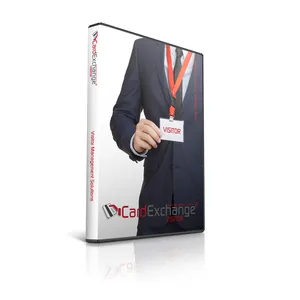We use cookies and similar technologies on our website to enable some essential functions for you. Learn more.

Add a self-service KIOSK client to your CardExchange Visitor Business network for the optimum visitor experience. Using the KIOSK Client, visitors can check themselves in or out regardless if they pre-registered or not, or they can register and create a new visitor record.
KIOSK Client gives you the ability to custom configure step-by-step check-in menus and personalize the home screen with your business logo. You can also create and display an instructional video message for visitors if you like. As an administrator, you can define rules to ensure that each visitor who uses the kiosk provides you with any personal information you may require, such as an ID photo and signature. Display non-disclosure agreements and site policy documents for your visitor to read and sign on-screen. At the end of the (registration and) check-in process, visitors can automatically print their badge.
Adding a KIOSK client to your software program will not alter the current settings of your CardExchange Visitor Management Software. It simply unlocks the same features, tools, and functionality active within your existing software for your self-service kiosk (or touchscreen computer/device). Please note that the KIOSK Client license can only be used in conjunction with a Business Master license in a networked environment - it cannot be used on its own.
| Card Management | Magnetic stripes UV panel printing Smart card encoding Signature capture Store biometric template/image |
|---|---|
| Database | Internal database |
| Encoding | 1-D (linear) and 2-D (QR) barcodes Magnetic stripe Smart card encoding |
| Options | Software Training - customized training makes getting up and running quick and easy |
| Printing Capability | Print to any Windows inkjet or ID card and label printer Single- and double-sided printing UV panel printing |
| System Requirements | Windows 7, 8, and 10 Windows Server 2008 R2, 2012 Citrix and Terminal systems .NET Framework 4.6 or greater Dual core processor 1024 MB or 2048 MB internal memory (advice 32-bit or 64-bit OS) 200 MB free disk space |