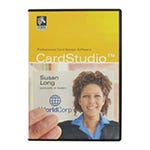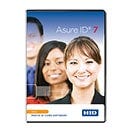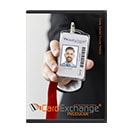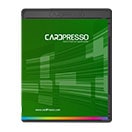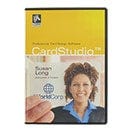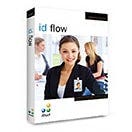We use cookies and similar technologies on our website to enable some essential functions for you. Learn more.
ID Card Software and Tracking Software
ID Wholesaler stocks ID and tracking software for a wide variety of applications to manage assets, increase accuracy, improve security, and provide reliable reporting. We carry traditional and cloud-based software for creating employee ID badges, as well as software for registering visitors, and more. Shop our selection by brand or by software application below. If you have any questions, our helpful ID Professionals are just a phone call away!
Shop Software by Application
CLOUDBADGING
ID Card Software
✓ Affordable, cloud-based
✓ No installation required
✓ FREE technical support
Shop Best Selling Software


- Cloud-based ID card software
- Secure data storage
- QR, 1D & 2D barcodes
- Easily import databases
- No installation required
- FREE technical support
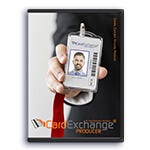
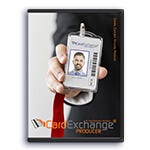
You Save: $20.00
- Limited MS SQL database - 200 records
- Linear barcodes
- Magnetic encoding
- Upgrades available


You Save: $193.01
- Excel/CSV connectivity
- ODBC/OLE import
- Sig. panel, 2D barcodes
- Reporting tools


You Save: $45.00
- Windows & Mac compatible
- 1D barcodes, mag stripe
- XLS, XLSX, CSV & TXT
- Upgrades available
Expert Tips & Advice
Our customers often ask us, "What's the best ID card software for my application?" With the wide variety of ID card software available today, knowing which version to purchase can seem like a difficult to decision to make. When you partner with ID Wholesaler, you won't have to worry, because we carry and support all major ID card design software brands. Best of all, we're experts in each brand.
Regardless of which brand of ID card design software you choose, it’s important to know is that there are three main categories that offer different features to consider:
Entry-Level Software (also called “Design Software”) – This level is very limited and ideal for printing basic cards with no need to maintain a card record database.
Single workstation installation (no networking)
No outside database connections; data needs to be manually typed in
Batch printing not available; cards will need to be printed one at a time
Limited to a database of only 200 records
Add a 1D barcode or encode magnetic stripes
Mid-Level Software (also called “Design & Save” Software) – Our most popular software level and an optimal choice for organizations requiring external database capability, including the ability to save and search cardholder records.
Single workstation installation (no networking)
Print cards in batches or one at a time
Connect to an outside database
Add a 1D or 2D barcode
Encode magnetic stripes
Work with unlimited record storage
Fully-Featured Software (also called “Design, Save & Network”) – The right choice for a corporate environment with multiple locations, flexible database requirements, and/or advanced card encoding.
Combines all the features of the first two levels with options to connect to more types of databases (this varies by brand)
Connect multiple copies of the software over a network so each workstation can communicate and see updates/changes
Add 1D or 2D barcodes
Encode magnetic stripe and smart cards
Enhanced security features
So What is the Best ID Card Software?
Ultimately, that will depend on what your organization’s specific ID card or badging requirements are. The good news is that our ID Professionals have years of experience and can ask the right questions to make the decision very easy for you.
No matter which brand you end up choosing, our recommendation is to go with the mid-level option. The batch printing and database features will make your ID card printing application more efficient and streamlined.
Be sure to also consider ongoing software support plans, as well as software training for help guiding you through the initial set-up.
If you are unsure which software might work best for your organization, I recommend “test driving” it with a free 30-day trial. You can design cards, build a database, add fields, and more — your work carries over when you purchase a full license!
+ Read more
When printing photo ID cards, 90% of your time is spent working with the ID software you’ll use to create the ID card template and not the ID card printer itself. This is why choosing the best ID software for your identification needs will literally “make or break” your ID card program. There are many ID card creation software options out there, and some are better than others. If you’re not tech-savvy, don’t be intimidated by the process of choosing ID software. It’s easier than you may think!
To start figuring out which ID software is best for you, here are some questions to ask yourself:
Do you want to store all your ID card records so you can easily search for and reprint cards if necessary?
For example, let’s say you print an ID card for Bob Smith. Bob comes to you later saying that he lost his card. Do you want to be able to search for “Smith” and reprint the card? If you are like most companies, the answer to that question is an enthusiastic “yes.”
ID software can be grouped into two different categories: Database software and non-database software. If you want to store all your photo ID card records you have an easy decision: you need database software.
Examples of ID card software with internal databases on our website include:
- Asure ID Express ID Card Software (item 86412)
- Jolly ID Flow Premier Edition Software (item IF6-PRE)
- EPI Suite Lite ID Card Software (item 11-04-01)
Do you or will you ever have a need to do batch printing?
For example, do you have an Excel spreadsheet of names you would like to import into your ID software in order to print ID cards for a number of different people? If so, you need database ID software. There is more to database software than the database!
Do you need to print ID cards from more than one computer on your network?
If so, do you want your card records to be accessible to all of these computers? If yes, then you need the final type of ID software: Enterprise software. In addition to being database software, Enterprise ID card software allows you to share a common database among multiple workstations. Enterprise ID software also allows you to connect to your existing database in order to print ID cards for those people who are already in your company database.
Examples of Enterprise software include:
- Asure ID 2009 Enterprise ID Card Software (item 86413)
- Asure ID Enterprise 2009 Site License (item 86431) – to be used with the Master License (item 86413)
While choosing the right ID card printer is very important for your company, it’s equally as vital to choose the right software program for your organization and protect that investment.
One of the most common phone calls we receive from our customers pertains to troubleshooting and supporting their ID card software program. There are many benefits to selecting a one, two, or three-year Software Support Plan by ID Wholesaler, including:
- Total peace of mind – If software problems occur, priority help from our technicians is just a chat, email, or phone call away.
- End-to-end service – Instead of having to call a third party for support, our support plans offer you the convenience of a single point of contact for your software needs.
- Unlimited contact – Reach out to our knowledgeable Tech Support Team to answer all of your ID software questions and provide timely issue resolution.
- Guaranteed inquiry response time – When received during normal business hours, our technicians will get back to you with an initial diagnosis within 2 hours or less.
- Flexibility – Even if you purchased your ID card software elsewhere, our Software Support Plans will be able to assist you if it’s a software we offer on our website.
Common ID software problems may include:
- A saturated database
- Transferring software program from old to a new PC
- Problems opening a software program
- Issues with software crashing or failing upon launching
- Inability to print or integrate a photo or image
- Barcodes not reading properly
- Error messages or problems batch printing

- Category