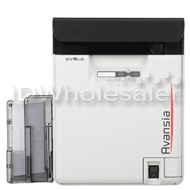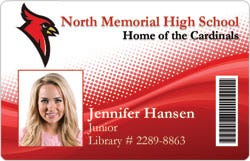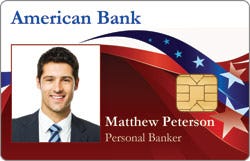Barcode Code Printing
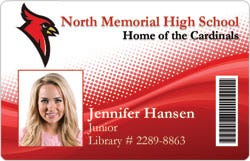
The data is not stored within a barcode, but rather electronically in a computer. With this, you do not need an Avansia with any kind of encoding capabilities. You simply need to make sure that your printer ribbon has a black resin panel to create crisp, easy-to-scan barcodes.
Requirements: All Evolis Avansia printers are capable of adding a 1-D or 2-D barcode to a plastic card. You will simply need a barcode scanner connected to a computer that contains the barcode's data to read the barcode.
Magnetic Stripe Encoding

While a barcode's information is kept in a computer, a magnetic stripe's information is stored within the magnetic stripe of the card. For example, when used for access control, each card holds data that will unlock preprogrammed doors. Simply swipe the card and, if you are a validated user of that door, it will unlock.
There are two types of magnetic stripe cards:
High Coercivity (HiCo) magnetic stripe cards are harder to erase, and are used in applications where cards are frequently used or need to have a long life. High co stripes are resistant to damage from most magnets or magnetic fields and therefore are most often used for access control, time and attendance, and gift cards.
Low Coercivity (LoCo) magnetic stripe cards require a lower amount of energy to record and are easier to erase. Low co stripes can be damaged by even a brief contact with a magnetic field. With this, LoCo cards are typically used for applications where the card is only used for a short time, such as hotel room keys.
Requirements: In order to use magnetic stripe cards, you will need an Avansia printer with magnetic stripe encoding capability and mid-level or fully-featured ID software.
Smart Card and Proximity Card Encoding
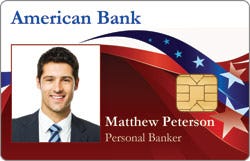
Similar to a magnetic stripe card, data is stored within the smart card components. A smart card offers added functionality and can hold up to 100 times more data than a magnetic stripe. It can be reconfigured to add, erase, or edit hosted data. Smart cards can be categorized into two categories:
A contact smart card has an integrated chip. As the name implies, a contact smart card must come into direct contact with the reader in order to be read.
A contactless smart card has a chip and an antenna. In order to be read, it needs to come within a specified distance to the reader (varies by reader), but doesn't need to make direct contact.
Note: Proximity cards are similar to contactless smart cards, but there are important differences. Proximity cards come pre-programmed, so do not need to be encoded. Some printers can read/verify data that has been written to a proximity card, but data on most* proximity cards cannot be added, erased, or edited.
Requirements: In order to use a contact or contactless smart card, you'll need an Avansia printer model with smart card encoding and fully-featured ID software.
*Some cards, such as iClass cards, include non-editable, pre-programmed proximity data and a smart chip for encoding your own data.

![AV1H0000BD image]() Evolis Avansia Dual-Sided ID Card Printer AV1H0000BD Item#: AV1H0000BDPrice $4,689.99 MSRP $5,195.00You Save: $505.01
Evolis Avansia Dual-Sided ID Card Printer AV1H0000BD Item#: AV1H0000BDPrice $4,689.99 MSRP $5,195.00You Save: $505.01![AV1HBHLBBD image]() Evolis Avansia ID Card Printer with Magnetic Stripe and Smart Card Encoding - Dual-Sided - Retransfe Item#: AV1HBHLBBDPrice $6,274.99 MSRP $6,835.00You Save: $560.01
Evolis Avansia ID Card Printer with Magnetic Stripe and Smart Card Encoding - Dual-Sided - Retransfe Item#: AV1HBHLBBDPrice $6,274.99 MSRP $6,835.00You Save: $560.01![AV1H0HLBBD image]() Evolis Avansia ID Card Printer with Elyctis Smart Card and Contactless Encoding - Dual-Sided - Retra Item#: AV1H0HLBBDPrice $5,631.99 MSRP $6,135.00You Save: $503.01
Evolis Avansia ID Card Printer with Elyctis Smart Card and Contactless Encoding - Dual-Sided - Retra Item#: AV1H0HLBBDPrice $5,631.99 MSRP $6,135.00You Save: $503.01![AV1HB000BD image]() Evolis Avansia ID Card Printer with Magnetic Stripe Encoding - Dual-Sided - Retransfer Item#: AV1HB000BDPrice $5,411.99 MSRP $5,895.00You Save: $483.01
Evolis Avansia ID Card Printer with Magnetic Stripe Encoding - Dual-Sided - Retransfer Item#: AV1HB000BDPrice $5,411.99 MSRP $5,895.00You Save: $483.01