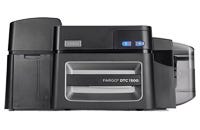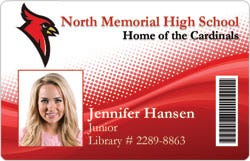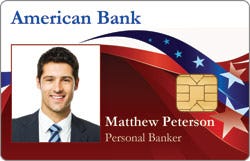Barcode Printing
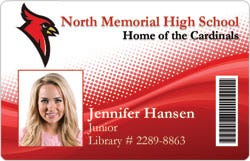
With barcodes, the cardholder data is not stored within the physical barcode, but rather electronically in a computer. To print barcodes to your cards, you do not need an encoding Fargo DTC1500 printer or special software with encoding capabilities. Simply make sure that your printer ribbon has a black resin panel to create crisp, easy-to-scan barcodes.
Requirements: All Fargo DTC1500 printers are capable of adding a 1-D or 2-D barcode to a plastic card. However, reading the barcode requires a barcode scanner connected to the computer that contains the barcode's data.
Magnetic Stripe Encoding

While barcode information is stored to a computer, magnetic stripe information is stored within the magnetic stripe of the physical card. When used for access control, for example, each individual card contains the data required to unlock preprogrammed doors. Simply swiping the encoded card will activate the door to give validated users access.
There are two types of magnetic stripe cards:
High Coercivity (HiCo) magnetic stripe cards are resistant to damage from magnets and magnetic fields, are harder to erase, and are therefore recommended for frequent use and extended duration applications. HiCo stripes are most often used for access control, time and attendance, and gift cards.
Low Coercivity (LoCo) magnetic stripe cards require a lower amount of energy to record than HiCo stripe cards, making them easier to erase. LoCo stripes can be damaged by brief contact with a magnetic field, and so LoCo stripe cards are typically reserved for limited use and temporary card applications, such as hotel room keys.
Requirements: In order to use magnetic stripe cards, you will need a magnetic stripe encoding Fargo DTC1500 printer and mid-level or fully-featured ID software.
Smart Card and Proximity Card Encoding
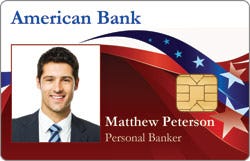
Like magnetic stripe cards, smart card data is stored within the physical smart card components. Unlike magnetic stripe cards, however, smart cards can be reconfigured to add, erase, or edit hosted data. They are also capable of holding up to 100 times more data than a magnetic stripe. There are two kinds of smart card: contact and contactless.
Contact smart cards have integrated chips and must come into direct contact with the card reader in order to be read.
Contactless smart cards have chips and antennae that allow them to be read as soon as they are within a specified distance to the card reader, eliminating the need for direct card-to-reader contact.
Note: Proximity cards are similar to contactless smart cards, but there are important differences. Proximity cards come pre-programmed and do not need to be encoded. While some printers can read/verify proximity card data, data on most* proximity cards cannot be added, altered, or erased.
Requirements: In order to use a contact or contactless smart card, you'll need a smart card encoding Fargo DTC1500 printer and fully-featured ID software. When ordering your printer, be prepared to specify whether you require contact or contactless encoding.
*Some cards, such as iClass cards, include non-editable, pre-programmed proximity data and a smart chip for encoding your own data.

![Authentys Pro RT1 Single Sided Retransfer Printer, 300 dpi, with Bend Remedy]() Best Seller Authentys Pro RT1 Single Sided Retransfer Printer, 300 dpi, with Bend Remedy Item#: 7710001AP3S$3,995.00
Best Seller Authentys Pro RT1 Single Sided Retransfer Printer, 300 dpi, with Bend Remedy Item#: 7710001AP3S$3,995.00![Authentys Pro RT1 Dual Sided Retransfer Printer, 300 dpi]() Best Seller Authentys Pro RT1 Dual Sided Retransfer Printer, 300 dpi Item#: 7710001AP3D$4,995.00
Best Seller Authentys Pro RT1 Dual Sided Retransfer Printer, 300 dpi Item#: 7710001AP3D$4,995.00![Authentys Pro RT1 Single or Dual-Sided ID Card Printer]() Authentys Pro RT1 Single or Dual-Sided ID Card Printer Item#: 7710001AP3-ModelPrice $3,995.00
Authentys Pro RT1 Single or Dual-Sided ID Card Printer Item#: 7710001AP3-ModelPrice $3,995.00