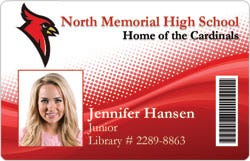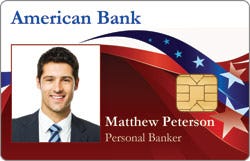We use cookies and similar technologies on our website to enable some essential functions for you. Learn more.

-
![HDP5000e ID Card Printer]() HDP5000e ID Card Printer Item#: 96600-ModelPrice
HDP5000e ID Card Printer Item#: 96600-ModelPrice- Retransfer HDP printing
- Single-sided or dual-sided printing
- Contactless Encoding Available
- Warranty: 3 years
- FREE 1 Year TrueSupport with purchase of 3 or 4 year True Support Plan
-
![Agilia Duplex Expert Mag ISO, Smart & Contactless Printer with Mag ISO Dual HiCo/LoCo 3-track magnetic stripe encoder, Evolis Elyctis Dual Smart Card and Contactless (IDENTIV chipset) Encoder, USB & Ethernet]() Agilia Duplex Expert Mag ISO, Smart & Contactless Printer with Mag ISO Dual HiCo/LoCo 3-track magnetic stripe encoder, Evolis Elyctis Dual Smart Card and Contactless (IDENTIV chipset) Encoder, USB & Ethernet Item#: AG1-0016Price $5,303.99 MSRP $6,630.00You Save: $1,326.01
Agilia Duplex Expert Mag ISO, Smart & Contactless Printer with Mag ISO Dual HiCo/LoCo 3-track magnetic stripe encoder, Evolis Elyctis Dual Smart Card and Contactless (IDENTIV chipset) Encoder, USB & Ethernet Item#: AG1-0016Price $5,303.99 MSRP $6,630.00You Save: $1,326.01- High Definition 600 DPI Retransfer Printing
- Multiple Encoding Options
- 150 Cards per Hour (color, single-sided)
- FREE 1 Year TrueSupport with purchase of 3 or 4 year True Support Plan
-
![Agilia Duplex Expert Contactless Printer with Elatec TWN4 MULTITECH 2 M LF HF NFC Encoder, USB & Ethernet]() Agilia Duplex Expert Contactless Printer with Elatec TWN4 MULTITECH 2 M LF HF NFC Encoder, USB & Ethernet Item#: AG1-0018Price $4,819.99 MSRP $6,025.00You Save: $1,205.01
Agilia Duplex Expert Contactless Printer with Elatec TWN4 MULTITECH 2 M LF HF NFC Encoder, USB & Ethernet Item#: AG1-0018Price $4,819.99 MSRP $6,025.00You Save: $1,205.01- High Definition 600 DPI Retransfer Printing
- Multiple Encoding Options
- 150 Cards per Hour (color, single-sided)
- FREE 1 Year TrueSupport with purchase of 3 or 4 year True Support Plan
-
![Agilia Duplex Expert Contactless Printer with SpringCard Crazy Writer HSP Contactless Encoder, USB & Ethernet]() Agilia Duplex Expert Contactless Printer with SpringCard Crazy Writer HSP Contactless Encoder, USB & Ethernet Item#: AG1-0015Price $4,855.99 MSRP $6,070.00You Save: $1,214.01
Agilia Duplex Expert Contactless Printer with SpringCard Crazy Writer HSP Contactless Encoder, USB & Ethernet Item#: AG1-0015Price $4,855.99 MSRP $6,070.00You Save: $1,214.01- High Definition 600 DPI Retransfer Printing
- Multiple Encoding Options
- 150 Cards per Hour (color, single-sided)
- FREE 1 Year TrueSupport with purchase of 3 or 4 year True Support Plan
-
![Agilia Duplex Expert Smart & Contactless Printer with OMNIKEY 5122 Smart Card and Contactless Encoder, USB & Ethernet]() Agilia Duplex Expert Smart & Contactless Printer with OMNIKEY 5122 Smart Card and Contactless Encoder, USB & Ethernet Item#: AG1-0014Price $4,915.99 MSRP $6,145.00You Save: $1,229.01
Agilia Duplex Expert Smart & Contactless Printer with OMNIKEY 5122 Smart Card and Contactless Encoder, USB & Ethernet Item#: AG1-0014Price $4,915.99 MSRP $6,145.00You Save: $1,229.01- High Definition 600 DPI Retransfer Printing
- Multiple Encoding Options
- 150 Cards per Hour (color, single-sided)
- FREE 1 Year TrueSupport with purchase of 3 or 4 year True Support Plan
-
![Agilia Duplex Expert Smart & Contactless Printer with Evolis Elyctis Dual Smart Card and Contactless (IDENTIV chipset) Encoder, USB & Ethernet]() Agilia Duplex Expert Smart & Contactless Printer with Evolis Elyctis Dual Smart Card and Contactless (IDENTIV chipset) Encoder, USB & Ethernet Item#: AG1-0013Price $4,911.99 MSRP $6,140.00You Save: $1,228.01
Agilia Duplex Expert Smart & Contactless Printer with Evolis Elyctis Dual Smart Card and Contactless (IDENTIV chipset) Encoder, USB & Ethernet Item#: AG1-0013Price $4,911.99 MSRP $6,140.00You Save: $1,228.01- High Definition 600 DPI Retransfer Printing
- Multiple Encoding Options
- 150 Cards per Hour (color, single-sided)
- FREE 1 Year TrueSupport with purchase of 3 or 4 year True Support Plan
-
![Agilia Duplex Expert Smart Printer with Evolis Elyctis Smart, Smart Card Encoder, USB & Ethernet]() Agilia Duplex Expert Smart Printer with Evolis Elyctis Smart, Smart Card Encoder, USB & Ethernet Item#: AG1-0017Price $4,603.99 MSRP $5,755.00You Save: $1,151.01
Agilia Duplex Expert Smart Printer with Evolis Elyctis Smart, Smart Card Encoder, USB & Ethernet Item#: AG1-0017Price $4,603.99 MSRP $5,755.00You Save: $1,151.01- High Definition 600 DPI Retransfer Printing
- Multiple Encoding Options
- 150 Cards per Hour (color, single-sided)
- FREE 1 Year TrueSupport with purchase of 3 or 4 year True Support Plan
-
![Agilia Duplex Expert Mag ISO Printer with Mag ISO Dual HiCo/LoCo 3-track magnetic stripe encoder, USB & Ethernet]() Agilia Duplex Expert Mag ISO Printer with Mag ISO Dual HiCo/LoCo 3-track magnetic stripe encoder, USB & Ethernet Item#: AG1-0012Price $4,495.99 MSRP $5,620.00You Save: $1,124.01
Agilia Duplex Expert Mag ISO Printer with Mag ISO Dual HiCo/LoCo 3-track magnetic stripe encoder, USB & Ethernet Item#: AG1-0012Price $4,495.99 MSRP $5,620.00You Save: $1,124.01- High Definition 600 DPI Retransfer Printing
- Multiple Encoding Options
- 150 Cards per Hour (color, single-sided)
- FREE 1 Year TrueSupport with purchase of 3 or 4 year True Support Plan
-
![Agilia Duplex Expert Retransfer Printer without option, USB & Ethernet]() Agilia Duplex Expert Retransfer Printer without option, USB & Ethernet Item#: AG1-0011Price $4,103.99 MSRP $5,130.00You Save: $1,026.01
Agilia Duplex Expert Retransfer Printer without option, USB & Ethernet Item#: AG1-0011Price $4,103.99 MSRP $5,130.00You Save: $1,026.01- High Definition 600 DPI Retransfer Printing
- Multiple Encoding Options
- 150 Cards per Hour (color, single-sided)
- FREE 1 Year TrueSupport with purchase of 3 or 4 year True Support Plan
-
![Agilia Simplex Expert Contactless Printer with SpringCard Crazy Writer HSP Contactless Encoder, USB & Ethernet]() Agilia Simplex Expert Contactless Printer with SpringCard Crazy Writer HSP Contactless Encoder, USB & Ethernet Item#: AG1-0005Price $4,423.99 MSRP $5,530.00You Save: $1,106.01
Agilia Simplex Expert Contactless Printer with SpringCard Crazy Writer HSP Contactless Encoder, USB & Ethernet Item#: AG1-0005Price $4,423.99 MSRP $5,530.00You Save: $1,106.01- High Definition 600 DPI Retransfer Printing
- Multiple Encoding Options
- 150 Cards per Hour (color, single-sided)
- FREE 1 Year TrueSupport with purchase of 3 or 4 year True Support Plan
-
![Agilia Simplex Expert Contactless Printer with Elatec TWN4 MULTITECH 2 M LF HF NFC Encoder, USB & Ethernet]() Agilia Simplex Expert Contactless Printer with Elatec TWN4 MULTITECH 2 M LF HF NFC Encoder, USB & Ethernet Item#: AG1-0008Price $4,387.99 MSRP $5,485.00You Save: $1,097.01
Agilia Simplex Expert Contactless Printer with Elatec TWN4 MULTITECH 2 M LF HF NFC Encoder, USB & Ethernet Item#: AG1-0008Price $4,387.99 MSRP $5,485.00You Save: $1,097.01- High Definition 600 DPI Retransfer Printing
- Multiple Encoding Options
- 150 Cards per Hour (color, single-sided)
- FREE 1 Year TrueSupport with purchase of 3 or 4 year True Support Plan
-
![Agilia Simplex Expert Smart & Contactless Printer with OMNIKEY 5122 Smart Card and Contactless Encoder, USB & Ethernet]() Agilia Simplex Expert Smart & Contactless Printer with OMNIKEY 5122 Smart Card and Contactless Encoder, USB & Ethernet Item#: AG1-0004Price $4,483.99 MSRP $5,605.00You Save: $1,121.01
Agilia Simplex Expert Smart & Contactless Printer with OMNIKEY 5122 Smart Card and Contactless Encoder, USB & Ethernet Item#: AG1-0004Price $4,483.99 MSRP $5,605.00You Save: $1,121.01- High Definition 600 DPI Retransfer Printing
- Multiple Encoding Options
- 150 Cards per Hour (color, single-sided)
- FREE 1 Year TrueSupport with purchase of 3 or 4 year True Support Plan
-
![Agilia Simplex Expert Smart & Contactless Printer with Evolis Elyctis Dual Smart Card and Contactless (IDENTIV chipset) Encoder, USB & Ethernet]() Agilia Simplex Expert Smart & Contactless Printer with Evolis Elyctis Dual Smart Card and Contactless (IDENTIV chipset) Encoder, USB & Ethernet Item#: AG1-0003Price $4,479.99 MSRP $5,600.00You Save: $1,120.01
Agilia Simplex Expert Smart & Contactless Printer with Evolis Elyctis Dual Smart Card and Contactless (IDENTIV chipset) Encoder, USB & Ethernet Item#: AG1-0003Price $4,479.99 MSRP $5,600.00You Save: $1,120.01- High Definition 600 DPI Retransfer Printing
- Multiple Encoding Options
- 150 Cards per Hour (color, single-sided)
- FREE 1 Year TrueSupport with purchase of 3 or 4 year True Support Plan
-
![Agilia Simplex Expert Smart Printer with Evolis Elyctis Smart, Smart Card Encoder, USB & Ethernet]() Agilia Simplex Expert Smart Printer with Evolis Elyctis Smart, Smart Card Encoder, USB & Ethernet Item#: AG1-0007Price $4,171.99 MSRP $5,215.00You Save: $1,043.01
Agilia Simplex Expert Smart Printer with Evolis Elyctis Smart, Smart Card Encoder, USB & Ethernet Item#: AG1-0007Price $4,171.99 MSRP $5,215.00You Save: $1,043.01- High Definition 600 DPI Retransfer Printing
- Multiple Encoding Options
- 150 Cards per Hour (color, single-sided)
- FREE 1 Year TrueSupport with purchase of 3 or 4 year True Support Plan
-
![Agilia Simplex Expert Mag ISO Printer with Mag ISO Dual HiCo/LoCo 3-track magnetic stripe encoder, USB & Ethernet]() Agilia Simplex Expert Mag ISO Printer with Mag ISO Dual HiCo/LoCo 3-track magnetic stripe encoder, USB & Ethernet Item#: AG1-0002Price $4,063.99 MSRP $5,080.00You Save: $1,016.01
Agilia Simplex Expert Mag ISO Printer with Mag ISO Dual HiCo/LoCo 3-track magnetic stripe encoder, USB & Ethernet Item#: AG1-0002Price $4,063.99 MSRP $5,080.00You Save: $1,016.01- High Definition 600 DPI Retransfer Printing
- Multiple Encoding Options
- 150 Cards per Hour (color, single-sided)
- FREE 1 Year TrueSupport with purchase of 3 or 4 year True Support Plan
-
![Agilia Simplex Expert Retransfer Printer without option, USB & Ethernet]() Agilia Simplex Expert Retransfer Printer without option, USB & Ethernet Item#: AG1-0001Price $3,671.99 MSRP $4,590.00You Save: $918.01
Agilia Simplex Expert Retransfer Printer without option, USB & Ethernet Item#: AG1-0001Price $3,671.99 MSRP $4,590.00You Save: $918.01- High Definition 600 DPI Retransfer Printing
- Multiple Encoding Options
- 150 Cards per Hour (color, single-sided)
- FREE 1 Year TrueSupport with purchase of 3 or 4 year True Support Plan
-
![Authentys Pro RT1 Dual Sided Retransfer Printer, 300 dpi]() Best Seller Authentys Pro RT1 Dual Sided Retransfer Printer, 300 dpi Item#: 7710001AP3D$4,995.00
Best Seller Authentys Pro RT1 Dual Sided Retransfer Printer, 300 dpi Item#: 7710001AP3D$4,995.00- High quality retransfer printing with options for lamination and encoding
- Dual-sided printing that produces vivid, crisp cards
- 4 year printer warranty with lifetime printhead warranty
- FREE 1 Year TrueSupport with purchase of 3 or 4 year True Support Plan
-
![Authentys Pro RT1 Single Sided Retransfer Printer, 300 dpi, with Bend Remedy]() Best Seller Authentys Pro RT1 Single Sided Retransfer Printer, 300 dpi, with Bend Remedy Item#: 7710001AP3S$3,995.00
Best Seller Authentys Pro RT1 Single Sided Retransfer Printer, 300 dpi, with Bend Remedy Item#: 7710001AP3S$3,995.00- High quality retransfer printing with options for lamination and encoding
- Single-sided printer with bend remedy for crisp, flat cards
- 4 year printer warranty with lifetime printhead warranty
- FREE 1 Year TrueSupport with purchase of 3 or 4 year True Support Plan
-
![Authentys Pro RT1 Single or Dual-Sided ID Card Printer]() Authentys Pro RT1 Single or Dual-Sided ID Card Printer Item#: 7710001AP3-ModelPrice $3,995.00
Authentys Pro RT1 Single or Dual-Sided ID Card Printer Item#: 7710001AP3-ModelPrice $3,995.00- High quality retransfer printing with options for lamination and encoding
- Choose from single or dual-sided
- 4 year printer warranty with lifetime printhead warranty
- FREE 1 Year TrueSupport with purchase of 3 or 4 year True Support Plan
-
![IDP Solid-810SE Dual-Sided USB & Ethernet ID Card Printer]() Best Seller IDP Solid-810SE Dual-Sided USB & Ethernet ID Card Printer Item#: 653726MSRP $4,890.00You Save: $740.01Price
Best Seller IDP Solid-810SE Dual-Sided USB & Ethernet ID Card Printer Item#: 653726MSRP $4,890.00You Save: $740.01Price- Rapid retransfer HDP printing
- Single or Dual-sided printing
- 300dpi Print Resolution
- 3 year warranty
- FREE 1 Year TrueSupport with purchase of 3 or 4 year True Support Plan
-
![653636 image]() Best Seller IDP Solid-810SE Single-Sided USB & Ethernet ID Card Printer Item#: 653725MSRP $4,490.00You Save: $740.01Price
Best Seller IDP Solid-810SE Single-Sided USB & Ethernet ID Card Printer Item#: 653725MSRP $4,490.00You Save: $740.01Price- Rapid retransfer HDP printing
- Single or Dual-sided printing
- 300dpi Print Resolution
- 3 year warranty
- FREE 1 Year TrueSupport with purchase of 3 or 4 year True Support Plan
-
![670100 image]() IDP Wise-CXD80S Single-Side ID Card Printer 670100 Item#: 670100MSRP $4,390.00You Save: $807.01Price
IDP Wise-CXD80S Single-Side ID Card Printer 670100 Item#: 670100MSRP $4,390.00You Save: $807.01Price- Retransfer printing
- Single-sided printing
- Optional lamination
- FREE 1 Year TrueSupport with purchase of 3 or 4 year True Support Plan
-
![Matica EDIsecure XID 8300 Dual-Sided ID Card Printer with Single-Sided Lamination]() Matica EDIsecure XID 8300 Dual-Sided ID Card Printer with Single-Sided Lamination Item#: DIH10458-LamPrice $7,869.99 MSRP $8,060.00You Save: $190.01
Matica EDIsecure XID 8300 Dual-Sided ID Card Printer with Single-Sided Lamination Item#: DIH10458-LamPrice $7,869.99 MSRP $8,060.00You Save: $190.01 -
![DIH10458 image]() EDIsecure XID 8300 Dual-Sided ID Card Printer - DIH10458 Item#: DIH10458Price $3,999.99 MSRP $5,595.00You Save: $1,595.01
EDIsecure XID 8300 Dual-Sided ID Card Printer - DIH10458 Item#: DIH10458Price $3,999.99 MSRP $5,595.00You Save: $1,595.01- Retransfer printing
- Optional Encoding
- Optional lamination
- FREE 1 Year TrueSupport with purchase of 3 or 4 year True Support Plan
-
![89651 image]() Fargo HDP5000 ID Card Printer - Dual-Sided with Magnetic Stripe and Smart Card Encoding - No Lamination Item#: 89651Price $5,794.99 MSRP $8,902.40You Save: $3,107.41
Fargo HDP5000 ID Card Printer - Dual-Sided with Magnetic Stripe and Smart Card Encoding - No Lamination Item#: 89651Price $5,794.99 MSRP $8,902.40You Save: $3,107.41- Retransfer HDP printing
- Dual-sided printing
- Magnetic Stripe & Omnikey 5125 Encoders
- Warranty: 3 years
- FREE 1 Year TrueSupport with purchase of 3 or 4 year True Support Plan
-
![89641 image]() Fargo HDP5000 ID Card Printer - Dual-Sided with Magnetic Stripe Encoding- No Lamination Item#: 89641Price $4,627.99 MSRP $7,602.40You Save: $2,974.41
Fargo HDP5000 ID Card Printer - Dual-Sided with Magnetic Stripe Encoding- No Lamination Item#: 89641Price $4,627.99 MSRP $7,602.40You Save: $2,974.41- Retransfer HDP printing
- Dual-sided printing
- Magnetic Stripe Encoder
- Warranty: 3 years
- FREE 1 Year TrueSupport with purchase of 3 or 4 year True Support Plan
-
![Prima802 Image]() Best Seller Magicard Prima 8 Dual-Sided ID Card Printer Item#: Prima802Price $5,716.69 MSRP $6,044.50You Save: $327.81
Best Seller Magicard Prima 8 Dual-Sided ID Card Printer Item#: Prima802Price $5,716.69 MSRP $6,044.50You Save: $327.81- Retransfer printing
- Dual-sided printing
- Optional lamination
- Warranty: 3 years
- FREE 1 Year TrueSupport with purchase of 3 or 4 year True Support Plan
-
![70010 image]() Best Seller Fargo HDP6600 XE ID Card Printer - Single-Sided Item#: 70010MSRP $6,276.99You Save: $271.00Price
Best Seller Fargo HDP6600 XE ID Card Printer - Single-Sided Item#: 70010MSRP $6,276.99You Save: $271.00Price- Special Edition retransfer HDP printing
- Single-sided printing
- 600dpi Print Resolution
- Warranty: 3 years
- FREE 1 Year TrueSupport with purchase of 3 or 4 year True Support Plan
-
![653637 image]() Best Seller IDP Smart-81D Retransfer ID Card Printer - Dual-Sided Item#: 653637MSRP $4,890.00You Save: $240.01Price
Best Seller IDP Smart-81D Retransfer ID Card Printer - Dual-Sided Item#: 653637MSRP $4,890.00You Save: $240.01Price- Rapid retransfer HDP printing
- Dual-sided printing
- 300dpi Print Resolution
- Warranty: 3 years
- FREE 1 Year TrueSupport with purchase of 3 or 4 year True Support Plan
-
![653636 image]() Best Seller IDP Smart-81S Retransfer ID Card Printer - Single-Sided Item#: 653636MSRP $4,490.00You Save: $240.01Price
Best Seller IDP Smart-81S Retransfer ID Card Printer - Single-Sided Item#: 653636MSRP $4,490.00You Save: $240.01Price- Rapid retransfer HDP printing
- Single-sided printing
- 300dpi Print Resolution
- Warranty: 3 years
- FREE 1 Year TrueSupport with purchase of 3 or 4 year True Support Plan
-
![DIH10450 image]() EDIsecure XID 8300 Single-Side ID Card Printer - DIH10450 Item#: DIH10450Price $3,499.99 MSRP $4,595.00You Save: $1,095.01
EDIsecure XID 8300 Single-Side ID Card Printer - DIH10450 Item#: DIH10450Price $3,499.99 MSRP $4,595.00You Save: $1,095.01- Retransfer printing
- Optional Encoding
- Optional lamination
- FREE 1 Year TrueSupport with purchase of 3 or 4 year True Support Plan
-
![Prima801 Image]() Best Seller Magicard Prima 8 Single-Side ID Card Printer Item#: Prima801MSRP $4,944.50You Save: $237.61Price
Best Seller Magicard Prima 8 Single-Side ID Card Printer Item#: Prima801MSRP $4,944.50You Save: $237.61Price- Retransfer printing
- Single-sided printing
- Optional lamination
- Warranty: 3 years
- FREE 1 Year TrueSupport with purchase of 3 or 4 year True Support Plan
-
![89696 image]() Fargo HDP5000 ID Card Printer - Dual-Sided with Magnetic Stripe and Smart Card Encoding - Dual-Side Lamination Item#: 89696Price $10,272.99 MSRP $13,452.40You Save: $3,179.41
Fargo HDP5000 ID Card Printer - Dual-Sided with Magnetic Stripe and Smart Card Encoding - Dual-Side Lamination Item#: 89696Price $10,272.99 MSRP $13,452.40You Save: $3,179.41- Retransfer HDP printing
- Dual-sided printing
- Magnetic Stripe & Omnikey 5127 Encoders
- Warranty: 3 years
- FREE 1 Year TrueSupport with purchase of 3 or 4 year True Support Plan
-
![89695 image]() Fargo HDP5000 ID Card Printer - Dual-Sided with Smart Card Encoding - Dual-Side Lamination Item#: 89695Price $9,663.99 MSRP $12,672.40You Save: $3,008.41
Fargo HDP5000 ID Card Printer - Dual-Sided with Smart Card Encoding - Dual-Side Lamination Item#: 89695Price $9,663.99 MSRP $12,672.40You Save: $3,008.41- Retransfer HDP printing
- Dual-sided printing
- Omnikey 5127 Encoder
- Warranty: 3 years
- FREE 1 Year TrueSupport with purchase of 3 or 4 year True Support Plan
-
![89691 image]() Fargo HDP5000 ID Card Printer - Dual-Sided with Magnetic Stripe and Smart Card Encoding - Dual-Side Lamination Item#: 89691Price $10,272.99 MSRP $13,452.40You Save: $3,179.41
Fargo HDP5000 ID Card Printer - Dual-Sided with Magnetic Stripe and Smart Card Encoding - Dual-Side Lamination Item#: 89691Price $10,272.99 MSRP $13,452.40You Save: $3,179.41- Retransfer HDP printing
- Dual-sided printing
- Magnetic Stripe & Omnikey 5125 Encoders
- Warranty: 3 years
- FREE 1 Year TrueSupport with purchase of 3 or 4 year True Support Plan
-
![89681 image]() Fargo HDP5000 ID Card Printer - Dual-Sided with Magnetic Stripe Encoding - Dual-Side Lamination Item#: 89681Price $9,256.99 MSRP $12,152.40You Save: $2,895.41
Fargo HDP5000 ID Card Printer - Dual-Sided with Magnetic Stripe Encoding - Dual-Side Lamination Item#: 89681Price $9,256.99 MSRP $12,152.40You Save: $2,895.41- Retransfer printing
- Dual-sided printing
- Magnetic Stripe Encoder
- Warranty: 3 years
- FREE 1 Year TrueSupport with purchase of 3 or 4 year True Support Plan
-
![89676 image]() Fargo HDP5000 ID Card Printer - Dual-Sided with Magnetic and Smart Card Encoding - Single-Side Lamination Item#: 89676Price $9,254.99 MSRP $12,152.40You Save: $2,897.41
Fargo HDP5000 ID Card Printer - Dual-Sided with Magnetic and Smart Card Encoding - Single-Side Lamination Item#: 89676Price $9,254.99 MSRP $12,152.40You Save: $2,897.41- Retransfer HDP printing
- Dual-sided printing
- Magnetic Stripe & Omnikey 5127 Encoders
- Warranty: 3 years
- FREE 1 Year TrueSupport with purchase of 3 or 4 year True Support Plan
-
![89671 image]() Fargo HDP5000 ID Card Printer - Dual-Sided with Magnetic Stripe and Smart Card Encoding - Single-Side Lamination Item#: 89671Price $9,254.99 MSRP $12,152.40You Save: $2,897.41
Fargo HDP5000 ID Card Printer - Dual-Sided with Magnetic Stripe and Smart Card Encoding - Single-Side Lamination Item#: 89671Price $9,254.99 MSRP $12,152.40You Save: $2,897.41- Retransfer HDP printing
- Dual-sided printing
- Magnetic Stripe & Omnikey 5125 Encoders
- Warranty: 3 years
- FREE 1 Year TrueSupport with purchase of 3 or 4 year True Support Plan
-
![89661 image]() Fargo HDP5000 ID Card Printer - Dual-Sided with Magnetic Stripe Encoding - Single-Side Lamination Item#: 89661Price $8,238.99 MSRP $10,852.40You Save: $2,613.41
Fargo HDP5000 ID Card Printer - Dual-Sided with Magnetic Stripe Encoding - Single-Side Lamination Item#: 89661Price $8,238.99 MSRP $10,852.40You Save: $2,613.41- Retransfer HDP printing
- Dual-sided printing
- Magnetic Stripe Encoder
- Warranty: 3 years
- FREE 1 Year TrueSupport with purchase of 3 or 4 year True Support Plan
-
![89657 image]() Fargo HDP5000 ID Card Printer - Dual-Sided with Magnetic Stripe and Smart Card Encoding - No Lamination Item#: 89657Price $6,710.99 MSRP $8,902.40You Save: $2,191.41
Fargo HDP5000 ID Card Printer - Dual-Sided with Magnetic Stripe and Smart Card Encoding - No Lamination Item#: 89657Price $6,710.99 MSRP $8,902.40You Save: $2,191.41- Retransfer HDP printing
- Dual-sided printing
- Magnetic Stripe & Omnikey 5127 Encoders
- Warranty: 3 years
- FREE 1 Year TrueSupport with purchase of 3 or 4 year True Support Plan
-
![Fargo HDP6600 XE ID Card Printer - Dual-Sided]() Best Seller Fargo HDP6600 XE ID Card Printer - Dual-Sided Item#: 70011MSRP $7,591.99You Save: $324.00Price
Best Seller Fargo HDP6600 XE ID Card Printer - Dual-Sided Item#: 70011MSRP $7,591.99You Save: $324.00Price- Limited Edition retransfer HDP printing
- Dual-sided printing
- 600dpi Print Resolution
- Warranty: 3 years
- FREE 1 Year TrueSupport with purchase of 3 or 4 year True Support Plan
-
![653636-Model image]() IDP Solid-810SE Single or Dual-Sided ID Card Printer Item#: 653725-ModelPrice
IDP Solid-810SE Single or Dual-Sided ID Card Printer Item#: 653725-ModelPrice- Rapid retransfer HDP printing
- Single or Dual-sided printing
- 300dpi Print Resolution
- 3 year warranty
- FREE 1 Year TrueSupport with purchase of 3 or 4 year True Support Plan
-
![PR000198 image]() Matica EDIsecure XID 8600 ID Card Printer - Dual-Sided Item#: PR000198Price $4,699.00 MSRP $6,995.00You Save: $2,296.00
Matica EDIsecure XID 8600 ID Card Printer - Dual-Sided Item#: PR000198Price $4,699.00 MSRP $6,995.00You Save: $2,296.00- Retransfer printing
- Optional Encoding
- Optional lamination
- FREE 1 Year TrueSupport with purchase of 3 or 4 year True Support Plan
-
![670101 image]() IDP Wise-CXD80D ID Card Printer - Dual-Sided Item#: 670101MSRP $5,290.00You Save: $703.01Price
IDP Wise-CXD80D ID Card Printer - Dual-Sided Item#: 670101MSRP $5,290.00You Save: $703.01Price- Retransfer printing
- Dual-sided printing
- Optional lamination
- FREE 1 Year TrueSupport with purchase of 3 or 4 year True Support Plan
-
![94658 image]() Fargo HDP6600 ID Card Printer - Dual-Sided with Card Flattener, Contact/Contactless and Magnetic Stripe Encoding Item#: 94658MSRP $10,783.99You Save: $665.00Price
Fargo HDP6600 ID Card Printer - Dual-Sided with Card Flattener, Contact/Contactless and Magnetic Stripe Encoding Item#: 94658MSRP $10,783.99You Save: $665.00Price- Retransfer HDP printing
- Dual-sided printing
- Warranty: 3 years
- Contactless, Contact Chip Encoder, Mag, & Card Flattener
- FREE 1 Year TrueSupport with purchase of 3 or 4 year True Support Plan
-
![94657 image]() Fargo HDP6600 ID Card Printer - Dual-Sided with Card Flattener, Contact and Magnetic Stripe Encoding Item#: 94657MSRP $9,868.99You Save: $606.00Price
Fargo HDP6600 ID Card Printer - Dual-Sided with Card Flattener, Contact and Magnetic Stripe Encoding Item#: 94657MSRP $9,868.99You Save: $606.00Price- Retransfer HDP printing
- Dual-sided printing
- Warranty: 3 years
- Contact Chip Encoder, Mag, & Card Flattener
- FREE 1 Year TrueSupport with purchase of 3 or 4 year True Support Plan
-
![94656 image]() Fargo HDP6600 ID Card Printer - Dual-Sided with Card Flattener and Contact/Contactless Smart Encoding Item#: 94656MSRP $9,754.99You Save: $600.00Price
Fargo HDP6600 ID Card Printer - Dual-Sided with Card Flattener and Contact/Contactless Smart Encoding Item#: 94656MSRP $9,754.99You Save: $600.00Price- Retransfer HDP printing
- Dual-sided printing
- Warranty: 3 years
- Contactless, Contact Chip Encoder & Mag
- FREE 1 Year TrueSupport with purchase of 3 or 4 year True Support Plan
-
![94655 image]() Fargo HDP6600 ID Card Printer - Dual-Sided with Card Flattener, Contactless and Magnetic Stripe Encoding Item#: 94655MSRP $9,868.99You Save: $606.00Price
Fargo HDP6600 ID Card Printer - Dual-Sided with Card Flattener, Contactless and Magnetic Stripe Encoding Item#: 94655MSRP $9,868.99You Save: $606.00Price- Retransfer HDP printing
- Dual-sided printing
- Warranty: 3 years
- Contactless Encoder, Mag, & Card Flattener
- FREE 1 Year TrueSupport with purchase of 3 or 4 year True Support Plan
-
![94654 image]() Fargo HDP6600 ID Card Printer - Dual-Sided with Card Flattener and Contact Smart Encoding Item#: 94654MSRP $8,842.99You Save: $544.00Price
Fargo HDP6600 ID Card Printer - Dual-Sided with Card Flattener and Contact Smart Encoding Item#: 94654MSRP $8,842.99You Save: $544.00Price- Retransfer HDP printing
- Dual-sided printing
- Warranty: 3 years
- Contact Chip Encoder & Card Flattener
- FREE 1 Year TrueSupport with purchase of 3 or 4 year True Support Plan
-
![94653 image]() Fargo HDP6600 ID Card Printer - Dual-Sided with Card Flattener and Magnetic Stripe Encoding Item#: 94653MSRP $8,955.99You Save: $551.00Price
Fargo HDP6600 ID Card Printer - Dual-Sided with Card Flattener and Magnetic Stripe Encoding Item#: 94653MSRP $8,955.99You Save: $551.00Price- Retransfer HDP printing
- Dual-sided printing
- Warranty: 3 years
- Magnetic Stripe & Card Flattener
- FREE 1 Year TrueSupport with purchase of 3 or 4 year True Support Plan
-
![94652 image]() Fargo HDP6600 ID Card Printer - Dual-Sided with Card Flattener and Programmer Module Item#: 94652MSRP $8,955.99You Save: $551.00Price
Fargo HDP6600 ID Card Printer - Dual-Sided with Card Flattener and Programmer Module Item#: 94652MSRP $8,955.99You Save: $551.00Price- Retransfer HDP printing
- Dual-sided printing
- Warranty: 3 years
- Programmer Module & Card Flattener
- FREE 1 Year TrueSupport with purchase of 3 or 4 year True Support Plan
-
![94651 image]() Fargo HDP6600 ID Card Printer - Dual-Sided with Card Flattener and Contactless Encoding Item#: 94651MSRP $8,842.99You Save: $544.00Price
Fargo HDP6600 ID Card Printer - Dual-Sided with Card Flattener and Contactless Encoding Item#: 94651MSRP $8,842.99You Save: $544.00Price- Retransfer HDP printing
- Dual-sided printing
- Warranty: 3 years
- Contactless Encoder & Card Flattener
- FREE 1 Year TrueSupport with purchase of 3 or 4 year True Support Plan
-
![94650 image]() Fargo HDP6600 ID Card Printer - Dual-Sided with Card Flattener Item#: 94650MSRP $7,699.99You Save: $472.00Price
Fargo HDP6600 ID Card Printer - Dual-Sided with Card Flattener Item#: 94650MSRP $7,699.99You Save: $472.00Price- Retransfer HDP printing
- Dual-sided printing
- Warranty: 3 years
- Card Flattener
- FREE 1 Year TrueSupport with purchase of 3 or 4 year True Support Plan
-
![94648 image]() Fargo HDP6600 ID Card Printer - Dual-Sided with Magnetic Stripe and Contact/Contactless Encoding Item#: 94648MSRP $9,983.99You Save: $614.00Price
Fargo HDP6600 ID Card Printer - Dual-Sided with Magnetic Stripe and Contact/Contactless Encoding Item#: 94648MSRP $9,983.99You Save: $614.00Price- Retransfer HDP printing
- Dual-sided printing
- Warranty: 3 years
- Contactless, Contact Chip Encoder & Mag
- FREE 1 Year TrueSupport with purchase of 3 or 4 year True Support Plan
-
![94647 image]() Fargo HDP6600 ID Card Printer - Dual-Sided with Magnetic Stripe and Contact Smart Card Encoding Item#: 94647MSRP $9,069.99You Save: $557.00Price
Fargo HDP6600 ID Card Printer - Dual-Sided with Magnetic Stripe and Contact Smart Card Encoding Item#: 94647MSRP $9,069.99You Save: $557.00Price- Retransfer HDP printing
- Dual-sided printing
- Warranty: 3 years
- Contact Chip Encoder & Magnetic Stripe
- FREE 1 Year TrueSupport with purchase of 3 or 4 year True Support Plan
-
![94646 image]() Fargo HDP6600 ID Card Printer - Dual-Sided with Contact/Contactless Smart Card Encoding Item#: 94646MSRP $8,956.99You Save: $552.00Price
Fargo HDP6600 ID Card Printer - Dual-Sided with Contact/Contactless Smart Card Encoding Item#: 94646MSRP $8,956.99You Save: $552.00Price- Retransfer HDP printing
- Dual-sided printing
- Warranty: 3 years
- Contactless & Contact Chip Encoder
- FREE 1 Year TrueSupport with purchase of 3 or 4 year True Support Plan
-
![94645 image]() Fargo HDP6600 ID Card Printer - Dual-Sided with Magnetic Stripe and Contactless Encoding Item#: 94645MSRP $9,982.99You Save: $431.00Price
Fargo HDP6600 ID Card Printer - Dual-Sided with Magnetic Stripe and Contactless Encoding Item#: 94645MSRP $9,982.99You Save: $431.00Price- Retransfer HDP printing
- Dual-sided printing
- Warranty: 3 years
- Contact Chip Encoder & Magnetic Stripe
- FREE 1 Year TrueSupport with purchase of 3 or 4 year True Support Plan
-
![94644 image]() Fargo HDP6600 ID Card Printer - Dual-Sided with Contact Smart Card Encoding Item#: 94644MSRP $8,042.99You Save: $495.00Price
Fargo HDP6600 ID Card Printer - Dual-Sided with Contact Smart Card Encoding Item#: 94644MSRP $8,042.99You Save: $495.00Price- Retransfer HDP printing
- Dual-sided printing
- Warranty: 3 years
- Contact Chip Encoder
- FREE 1 Year TrueSupport with purchase of 3 or 4 year True Support Plan
-
![94643 image]() Fargo HDP6600 ID Card Printer - Dual-Sided with Magnetic Stripe Encoding Item#: 94643MSRP $8,977.99You Save: $387.00Price
Fargo HDP6600 ID Card Printer - Dual-Sided with Magnetic Stripe Encoding Item#: 94643MSRP $8,977.99You Save: $387.00Price- Retransfer HDP printing
- Dual-sided printing
- Warranty: 3 years
- Magnetic Stripe
- FREE 1 Year TrueSupport with purchase of 3 or 4 year True Support Plan
-
![94642 image]() Fargo HDP6600 ID Card Printer - Dual-Sided with Programmer Module Item#: 94642MSRP $8,156.99You Save: $501.00Price
Fargo HDP6600 ID Card Printer - Dual-Sided with Programmer Module Item#: 94642MSRP $8,156.99You Save: $501.00Price- Retransfer HDP printing
- Dual-sided printing
- Warranty: 3 years
- Programmer Module
- FREE 1 Year TrueSupport with purchase of 3 or 4 year True Support Plan
-
![94641 image]() Fargo HDP6600 ID Card Printer - Dual-Sided with Contactless Encoding Item#: 94641MSRP $8,042.99You Save: $495.00Price
Fargo HDP6600 ID Card Printer - Dual-Sided with Contactless Encoding Item#: 94641MSRP $8,042.99You Save: $495.00Price- Retransfer HDP printing
- Dual-sided printing
- Warranty: 3 years
- Contactless Encoder
- FREE 1 Year TrueSupport with purchase of 3 or 4 year True Support Plan
-
![94640 image]() Fargo HDP6600 ID Card Printer - Dual-Sided Item#: 94640MSRP $7,591.99You Save: $324.00Price
Fargo HDP6600 ID Card Printer - Dual-Sided Item#: 94640MSRP $7,591.99You Save: $324.00Price- Retransfer HDP printing
- Dual-sided printing
- Warranty: 3 years
- No Encoding
- FREE 1 Year TrueSupport with purchase of 3 or 4 year True Support Plan
-
![94612 image]() Fargo HDP6600 ID Card Printer - Single-Sided with Card Flattener Item#: 94612MSRP $7,757.99You Save: $478.00Price
Fargo HDP6600 ID Card Printer - Single-Sided with Card Flattener Item#: 94612MSRP $7,757.99You Save: $478.00Price- Retransfer HDP printing
- Single-sided printing
- Warranty: 3 years
- Programmer Module & Card Flattener
- FREE 1 Year TrueSupport with purchase of 3 or 4 year True Support Plan
-
![94611 image]() Fargo HDP6600 ID Card Printer - Single-Sided with Contactless Encoding and Card Flattener Item#: 94611MSRP $7,642.99You Save: $470.00Price
Fargo HDP6600 ID Card Printer - Single-Sided with Contactless Encoding and Card Flattener Item#: 94611MSRP $7,642.99You Save: $470.00Price- Retransfer HDP printing
- Single-sided printing
- Warranty: 3 years
- Contactless Encoder & Card Flattener
- FREE 1 Year TrueSupport with purchase of 3 or 4 year True Support Plan
-
![94610 image]() Fargo HDP6600 ID Card Printer - Single-Sided with Card Flattener Item#: 94610MSRP $6,501.99You Save: $400.00Price
Fargo HDP6600 ID Card Printer - Single-Sided with Card Flattener Item#: 94610MSRP $6,501.99You Save: $400.00Price- Retransfer HDP printing
- Single-sided printing
- Warranty: 3 years
- Card Flattener
- FREE 1 Year TrueSupport with purchase of 3 or 4 year True Support Plan
-
![94602 image]() Fargo HDP6600 ID Card Printer - Single-Sided with Contactless Encoding Item#: 94602MSRP $6,958.99You Save: $429.00Price
Fargo HDP6600 ID Card Printer - Single-Sided with Contactless Encoding Item#: 94602MSRP $6,958.99You Save: $429.00Price- Retransfer HDP printing
- Single-sided printing
- Warranty: 3 years
- Programmer Module
- FREE 1 Year TrueSupport with purchase of 3 or 4 year True Support Plan
-
![94601 image]() Fargo HDP6600 ID Card Printer - Single-Sided with Contactless Encoding Item#: 94601MSRP $6,843.99You Save: $421.00Price
Fargo HDP6600 ID Card Printer - Single-Sided with Contactless Encoding Item#: 94601MSRP $6,843.99You Save: $421.00Price- Retransfer HDP printing
- Single-sided printing
- Warranty: 3 years,
- Contactless Encoder
- FREE 1 Year TrueSupport with purchase of 3 or 4 year True Support Plan
-
![94600 image]() Fargo HDP6600 ID Card Printer - Single-Sided Item#: 94600MSRP $6,276.99You Save: $271.00Price
Fargo HDP6600 ID Card Printer - Single-Sided Item#: 94600MSRP $6,276.99You Save: $271.00Price- Retransfer HDP printing
- Single-sided printing
- Warranty: 3 years
- No Encoding
- FREE 1 Year TrueSupport with purchase of 3 or 4 year True Support Plan
-
![70004 image]() Fargo HDP5600XE ID Card Printer 70004 - DISCONTINUED Item#: 70004MSRP $4,995.00You Save: $0.01Out of stock
Fargo HDP5600XE ID Card Printer 70004 - DISCONTINUED Item#: 70004MSRP $4,995.00You Save: $0.01Out of stock -
![70003 image]() Fargo HDP5600XE ID Card Printer - Single-Sided - 300DPI - DISCONTINUED Item#: 70003MSRP $4,469.11You Save: $504.88PriceOut of stock
Fargo HDP5600XE ID Card Printer - Single-Sided - 300DPI - DISCONTINUED Item#: 70003MSRP $4,469.11You Save: $504.88PriceOut of stock- DISCONTINUED
- Retransfer HDP printing
- Single-sided printing
- 300DPI Print Resolution
- FREE 1 Year TrueSupport with purchase of 3 or 4 year True Support Plan
-
![Z92-EM0C0000US00 image]() Zebra ZXP Series 9 ID Card Printer with Contact Station & Mag Encoding - Dual-Sided - DISCONTINUED Item#: Z92-EM0C0000US00MSRP $6,068.00You Save: $1,735.01PriceOut of stock
Zebra ZXP Series 9 ID Card Printer with Contact Station & Mag Encoding - Dual-Sided - DISCONTINUED Item#: Z92-EM0C0000US00MSRP $6,068.00You Save: $1,735.01PriceOut of stock- Retransfer printing
- Dual-sided printing
- Mag stripe,Contact station
- FREE 1 Year TrueSupport with purchase of 3 or 4 year True Support Plan
-
![Z92-AM0C0000US00 image]() Zebra ZXP Series 9 ID Card Printer with Mag Encoding & Smart Card Encoding - Dual-Sided - DISCONTINUED Item#: Z92-AM0C0000US00MSRP $6,953.00You Save: $2,038.01PriceOut of stock
Zebra ZXP Series 9 ID Card Printer with Mag Encoding & Smart Card Encoding - Dual-Sided - DISCONTINUED Item#: Z92-AM0C0000US00MSRP $6,953.00You Save: $2,038.01PriceOut of stock- Retransfer printing
- Dual-sided printing
- Mag stripe,Smart card
- FREE 1 Year TrueSupport with purchase of 3 or 4 year True Support Plan
-
![Z92-0M0W0000US00 image]() Zebra ZXP Series 9 ID Card Printer with Mag Encoding & Wi-Fi - Dual-Sided - DISCONTINUED Item#: Z92-0M0W0000US00MSRP $6,375.50You Save: $1,822.51PriceOut of stock
Zebra ZXP Series 9 ID Card Printer with Mag Encoding & Wi-Fi - Dual-Sided - DISCONTINUED Item#: Z92-0M0W0000US00MSRP $6,375.50You Save: $1,822.51PriceOut of stock- Retransfer printing
- Dual-sided printing
- Mag stripe,Wi-Fi
- FREE 1 Year TrueSupport with purchase of 3 or 4 year True Support Plan
-
![Z92-0M0C0000US00 image]() Zebra ZXP Series 9 ID Card Printer with Magnetic Encoding - Dual-Sided - DISCONTINUED Item#: Z92-0M0C0000US00MSRP $5,923.00You Save: $1,736.01PriceOut of stock
Zebra ZXP Series 9 ID Card Printer with Magnetic Encoding - Dual-Sided - DISCONTINUED Item#: Z92-0M0C0000US00MSRP $5,923.00You Save: $1,736.01PriceOut of stock- Retransfer printing
- Dual-sided printing
- Mag stripe
- Warranty: 2 years w/ lifetime printhead
- FREE 1 Year TrueSupport with purchase of 3 or 4 year True Support Plan
-
![Z92-E00C0000US00 image]() Zebra ZXP Series 9 ID Card Printer with Contact Station - Dual-Sided - DISCONTINUED Item#: Z92-E00C0000US00MSRP $5,555.50You Save: $1,588.51PriceOut of stock
Zebra ZXP Series 9 ID Card Printer with Contact Station - Dual-Sided - DISCONTINUED Item#: Z92-E00C0000US00MSRP $5,555.50You Save: $1,588.51PriceOut of stock- Retransfer printing
- Dual-sided printing
- Contact station
- FREE 1 Year TrueSupport with purchase of 3 or 4 year True Support Plan
-
![Z92-A00C0000US00 image]() Zebra ZXP Series 9 ID Card Printer with Smart Card Encoding - Dual-Sided - DISCONTINUED Item#: Z92-A00C0000US00MSRP $6,435.00You Save: $1,886.01PriceOut of stock
Zebra ZXP Series 9 ID Card Printer with Smart Card Encoding - Dual-Sided - DISCONTINUED Item#: Z92-A00C0000US00MSRP $6,435.00You Save: $1,886.01PriceOut of stock- Retransfer printing
- Dual-sided printing
- Smart card
- FREE 1 Year TrueSupport with purchase of 3 or 4 year True Support Plan
-
![Z92-000W0000US00 image]() Zebra ZXP Series 9 ID Card Printer with Wi-Fi - Dual-Sided - DISCONTINUED Item#: Z92-000W0000US00MSRP $5,923.00You Save: $1,736.01PriceOut of stock
Zebra ZXP Series 9 ID Card Printer with Wi-Fi - Dual-Sided - DISCONTINUED Item#: Z92-000W0000US00MSRP $5,923.00You Save: $1,736.01PriceOut of stock- Retransfer printing
- Dual-sided printing
- No encoding,Wi-Fi
- FREE 1 Year TrueSupport with purchase of 3 or 4 year True Support Plan
-
![Z92-000C0000US00 image]() Zebra ZXP Series 9 ID Card Printer - Dual-Sided - DISCONTINUED Item#: Z92-000C0000US00MSRP $5,405.00You Save: $2,105.01PriceOut of stock
Zebra ZXP Series 9 ID Card Printer - Dual-Sided - DISCONTINUED Item#: Z92-000C0000US00MSRP $5,405.00You Save: $2,105.01PriceOut of stock- Retransfer printing
- Dual-sided printing
- No encoding
- Warranty: 2 years w/ lifetime printhead
- FREE 1 Year TrueSupport with purchase of 3 or 4 year True Support Plan
-
![Z91-EM0C0000US00 image]() Zebra ZXP Series 9 ID Card Printer with Contact Station & Mag Encoding - Single-Sided - DISCONTINUED Item#: Z91-EM0C0000US00MSRP $4,996.88You Save: $1,428.89PriceOut of stock
Zebra ZXP Series 9 ID Card Printer with Contact Station & Mag Encoding - Single-Sided - DISCONTINUED Item#: Z91-EM0C0000US00MSRP $4,996.88You Save: $1,428.89PriceOut of stock- Retransfer printing
- Single-sided printing
- Mag stripe,Contact station
- FREE 1 Year TrueSupport with purchase of 3 or 4 year True Support Plan
-
![Z91-AM0C0000US00 image]() Zebra ZXP Series 9 ID Card Printer with Mag Encoding & Smart Card Encoding - Single-Sided - DISCONTINUED Item#: Z91-AM0C0000US00MSRP $5,871.00You Save: $1,721.01PriceOut of stock
Zebra ZXP Series 9 ID Card Printer with Mag Encoding & Smart Card Encoding - Single-Sided - DISCONTINUED Item#: Z91-AM0C0000US00MSRP $5,871.00You Save: $1,721.01PriceOut of stock- Retransfer printing
- Single-sided printing
- Mag stripe,Smart card
- FREE 1 Year TrueSupport with purchase of 3 or 4 year True Support Plan
-
![Z91-0M0W0000US00 image]() Zebra ZXP Series 9 ID Card Printer with Mag Encoding & Wi-Fi - Single-Sided - DISCONTINUED Item#: Z91-0M0W0000US00MSRP $5,304.38You Save: $1,516.39PriceOut of stock
Zebra ZXP Series 9 ID Card Printer with Mag Encoding & Wi-Fi - Single-Sided - DISCONTINUED Item#: Z91-0M0W0000US00MSRP $5,304.38You Save: $1,516.39PriceOut of stock- Retransfer printing
- Single-sided printing
- Mag stripe,Wi-Fi
- FREE 1 Year TrueSupport with purchase of 3 or 4 year True Support Plan
-
![Z91-0M0C0000US00 image]() Zebra ZXP Series 9 ID Card Printer with Magnetic Encoding - Single-Sided - DISCONTINUED Item#: Z91-0M0C0000US00MSRP $4,841.00You Save: $1,419.01PriceOut of stock
Zebra ZXP Series 9 ID Card Printer with Magnetic Encoding - Single-Sided - DISCONTINUED Item#: Z91-0M0C0000US00MSRP $4,841.00You Save: $1,419.01PriceOut of stock- Retransfer printing
- Single-sided printing
- Contact station
- FREE 1 Year TrueSupport with purchase of 3 or 4 year True Support Plan
-
![Z91-E00C0000US00 image]() Zebra ZXP Series 9 ID Card Printer with Contact Station - Single-Sided - DISCONTINUED Item#: Z91-E00C0000US00MSRP $4,484.38You Save: $1,282.39PriceOut of stock
Zebra ZXP Series 9 ID Card Printer with Contact Station - Single-Sided - DISCONTINUED Item#: Z91-E00C0000US00MSRP $4,484.38You Save: $1,282.39PriceOut of stock- Retransfer printing
- Single-sided printing
- Contact station
- FREE 1 Year TrueSupport with purchase of 3 or 4 year True Support Plan
-
![Z91-A00C0000US00 image]() Zebra ZXP Series 9 ID Card Printer with Smart Card Encoding - Single-Sided - DISCONTINUED Item#: Z91-A00C0000US00MSRP $5,353.00You Save: $1,569.01PriceOut of stock
Zebra ZXP Series 9 ID Card Printer with Smart Card Encoding - Single-Sided - DISCONTINUED Item#: Z91-A00C0000US00MSRP $5,353.00You Save: $1,569.01PriceOut of stock- Retransfer printing
- Single-sided printing
- Smart card
- FREE 1 Year TrueSupport with purchase of 3 or 4 year True Support Plan
-
![Z91-000W0000US00 image]() Zebra ZXP Series 9 ID Card Printer with Wi-Fi - Single-Sided - DISCONTINUED Item#: Z91-000W0000US00MSRP $4,791.88You Save: $1,369.89PriceOut of stock
Zebra ZXP Series 9 ID Card Printer with Wi-Fi - Single-Sided - DISCONTINUED Item#: Z91-000W0000US00MSRP $4,791.88You Save: $1,369.89PriceOut of stock- Retransfer printing
- Single-sided printing
- No encoding,Wi-Fi
- FREE 1 Year TrueSupport with purchase of 3 or 4 year True Support Plan
-
![Z94-EM0C0000US00 image]() Zebra ZXP Series 9 ID Card Printer with Dual-Lamination, Contact Station & Mag Encoding - Dual-Sided - DISCONTINUED Item#: Z94-EM0C0000US00MSRP $8,718.00You Save: $2,555.01PriceOut of stock
Zebra ZXP Series 9 ID Card Printer with Dual-Lamination, Contact Station & Mag Encoding - Dual-Sided - DISCONTINUED Item#: Z94-EM0C0000US00MSRP $8,718.00You Save: $2,555.01PriceOut of stock- Retransfer printing
- Dual-sided printing + lam
- Mag stripe,Contact station
- FREE 1 Year TrueSupport with purchase of 3 or 4 year True Support Plan
-
![Z94-E00C0000US00 image]() Zebra ZXP Series 9 ID Card Printer with Dual-Lamination & Contact Station - Dual-Sided - DISCONTINUED Item#: Z94-E00C0000US00MSRP $8,118.00You Save: $2,321.01PriceOut of stock
Zebra ZXP Series 9 ID Card Printer with Dual-Lamination & Contact Station - Dual-Sided - DISCONTINUED Item#: Z94-E00C0000US00MSRP $8,118.00You Save: $2,321.01PriceOut of stock- Retransfer printing
- Dual-sided printing + lam
- Contact station
- FREE 1 Year TrueSupport with purchase of 3 or 4 year True Support Plan
-
![Z94-000W0000US00 image]() Zebra ZXP Series 9 ID Card Printer with Dual-Lamination & Wi-Fi - Dual-Sided - DISCONTINUED Item#: Z94-000W0000US00MSRP $8,511.00You Save: $2,495.01PriceOut of stock
Zebra ZXP Series 9 ID Card Printer with Dual-Lamination & Wi-Fi - Dual-Sided - DISCONTINUED Item#: Z94-000W0000US00MSRP $8,511.00You Save: $2,495.01PriceOut of stock- Retransfer printing
- Dual-sided printing + lam
- No encoding,Wi-Fi
- FREE 1 Year TrueSupport with purchase of 3 or 4 year True Support Plan
-
![Z94-AM0C0000US00 image]() Zebra ZXP Series 9 ID Card Printer with Dual-Lamination, Mag & Smart Card Encoding - Dual-Sided - DISCONTINUED Item#: Z94-AM0C0000US00MSRP $9,541.00You Save: $2,797.01PriceOut of stock
Zebra ZXP Series 9 ID Card Printer with Dual-Lamination, Mag & Smart Card Encoding - Dual-Sided - DISCONTINUED Item#: Z94-AM0C0000US00MSRP $9,541.00You Save: $2,797.01PriceOut of stock- Retransfer printing
- Dual-sided printing + lam
- Mag stripe,Smart card
- FREE 1 Year TrueSupport with purchase of 3 or 4 year True Support Plan
-
![Z94-0M0C0000US00 image]() Zebra ZXP Series 9 ID Card Printer with Dual-Lamination & Mag Encoding - Dual-Sided - DISCONTINUED Item#: Z94-0M0C0000US00MSRP $8,511.00You Save: $2,495.01PriceOut of stock
Zebra ZXP Series 9 ID Card Printer with Dual-Lamination & Mag Encoding - Dual-Sided - DISCONTINUED Item#: Z94-0M0C0000US00MSRP $8,511.00You Save: $2,495.01PriceOut of stock- Retransfer printing
- Dual-sided printing + lam
- Mag stripe
- Warranty: 2 years w/ lifetime printhead
- FREE 1 Year TrueSupport with purchase of 3 or 4 year True Support Plan
-
![Z93-EM0C0000US00 image]() Zebra ZXP Series 9 ID Card Printer with Lamination, Contact Station & Mag Encoding - Dual-Sided - DISCONTINUED Item#: Z93-EM0C0000US00MSRP $7,559.38You Save: $2,161.39PriceOut of stock
Zebra ZXP Series 9 ID Card Printer with Lamination, Contact Station & Mag Encoding - Dual-Sided - DISCONTINUED Item#: Z93-EM0C0000US00MSRP $7,559.38You Save: $2,161.39PriceOut of stock- Retransfer printing
- Dual-sided printing + lam
- Mag stripe,Contact station
- FREE 1 Year TrueSupport with purchase of 3 or 4 year True Support Plan
-
![Z93-E00C0000US00 image]() Zebra ZXP Series 9 ID Card Printer with Lamination & Contact Station - Dual-Sided - DISCONTINUED Item#: Z93-E00C0000US00MSRP $7,046.88You Save: $2,014.89PriceOut of stock
Zebra ZXP Series 9 ID Card Printer with Lamination & Contact Station - Dual-Sided - DISCONTINUED Item#: Z93-E00C0000US00MSRP $7,046.88You Save: $2,014.89PriceOut of stock- Retransfer printing
- Dual-sided printing + lam
- Contact station
- FREE 1 Year TrueSupport with purchase of 3 or 4 year True Support Plan
-
![Z93-A00C0000US00 image]() Zebra ZXP Series 9 ID Card Printer with Lamination & Smart Card Encoding - Dual-Sided - DISCONTINUED Item#: Z93-A00C0000US00MSRP $7,941.00You Save: $2,327.01PriceOut of stock
Zebra ZXP Series 9 ID Card Printer with Lamination & Smart Card Encoding - Dual-Sided - DISCONTINUED Item#: Z93-A00C0000US00MSRP $7,941.00You Save: $2,327.01PriceOut of stock- Retransfer printing
- Dual-sided printing + lam
- Smart card
- FREE 1 Year TrueSupport with purchase of 3 or 4 year True Support Plan
-
![Z93-000W0000US00 image]() Zebra ZXP Series 9 ID Card Printer with Lamination & Wi-Fi - Dual-Sided - DISCONTINUED Item#: Z93-000W0000US00MSRP $7,354.38You Save: $2,102.39PriceOut of stock
Zebra ZXP Series 9 ID Card Printer with Lamination & Wi-Fi - Dual-Sided - DISCONTINUED Item#: Z93-000W0000US00MSRP $7,354.38You Save: $2,102.39PriceOut of stock- Retransfer printing
- Dual-sided printing + lam
- No encoding,Wi-Fi
- FREE 1 Year TrueSupport with purchase of 3 or 4 year True Support Plan
-
![Z93-AM0C0000US00 image]() Zebra ZXP Series 9 ID Card Printer with Lamination, Mag Encoding & Smart Card Encoding - Dual-Sided - DISCONTINUED Item#: Z93-AM0C0000US00MSRP $8,459.00You Save: $2,479.01PriceOut of stock
Zebra ZXP Series 9 ID Card Printer with Lamination, Mag Encoding & Smart Card Encoding - Dual-Sided - DISCONTINUED Item#: Z93-AM0C0000US00MSRP $8,459.00You Save: $2,479.01PriceOut of stock- Retransfer printing
- Dual-sided printing + lam
- Mag stripe,Smart card
- FREE 1 Year TrueSupport with purchase of 3 or 4 year True Support Plan
-
![Z93-0M0C0000US00 image]() Zebra ZXP Series 9 ID Card Printer with Lamination & Mag Encoding - Dual-Sided - DISCONTINUED Item#: Z93-0M0C0000US00MSRP $7,429.00You Save: $2,177.01PriceOut of stock
Zebra ZXP Series 9 ID Card Printer with Lamination & Mag Encoding - Dual-Sided - DISCONTINUED Item#: Z93-0M0C0000US00MSRP $7,429.00You Save: $2,177.01PriceOut of stock- Retransfer printing
- Dual-sided printing + lam
- Mag stripe
- Warranty: 2 years w/ lifetime printhead
- FREE 1 Year TrueSupport with purchase of 3 or 4 year True Support Plan