If you own a Datacard ID card printer, the secure identification and card personalization manufacturer has a helpful tool  that assists users when troubleshooting printer errors.
The web-based application can be found on Datacard's website and is called the "Desktop Printer Error Code Lookup" tool. It enables users to enter the error code that's displayed on their Datacard printer's LCD screen or the error message they receive when using the Datacard software. It provides information on what the error code message means and offers helpful suggestions or "how to" videos about how the specific problem or issue can be fixed.
that assists users when troubleshooting printer errors.
The web-based application can be found on Datacard's website and is called the "Desktop Printer Error Code Lookup" tool. It enables users to enter the error code that's displayed on their Datacard printer's LCD screen or the error message they receive when using the Datacard software. It provides information on what the error code message means and offers helpful suggestions or "how to" videos about how the specific problem or issue can be fixed.
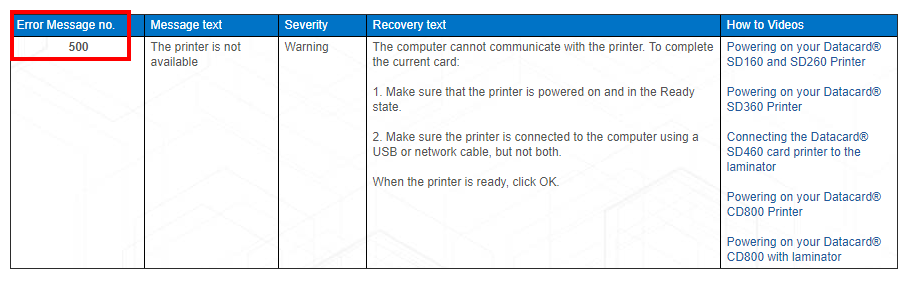 For more information on the Datacard ID card printers we offer at ID Wholesaler, contact an ID Professional today at (800) 321-4405.
For more information on the Datacard ID card printers we offer at ID Wholesaler, contact an ID Professional today at (800) 321-4405.
If you own a Datacard ID card printer, the secure identification and card personalization manufacturer has a helpful tool  that assists users when troubleshooting printer errors.
that assists users when troubleshooting printer errors.
The web-based application can be found on Datacard's website and is called the "Desktop Printer Error Code Lookup" tool. It enables users to enter the error code that's displayed on their Datacard printer's LCD screen or the error message they receive when using the Datacard software. It provides information on what the error code message means and offers helpful suggestions or "how to" videos about how the specific problem or issue can be fixed.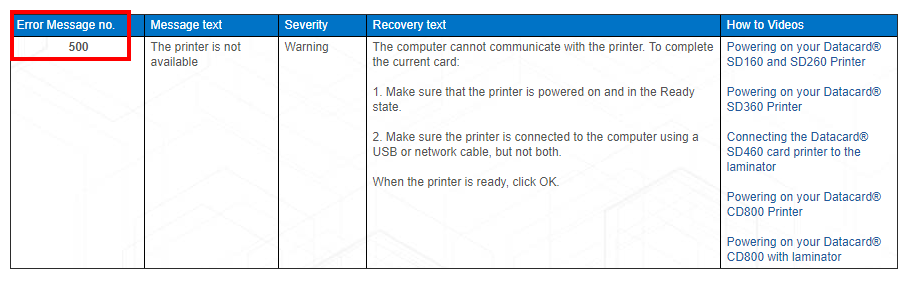 For more information on the Datacard ID card printers we offer at ID Wholesaler, contact an ID Professional today at (800) 321-4405.
For more information on the Datacard ID card printers we offer at ID Wholesaler, contact an ID Professional today at (800) 321-4405.
If you own a Datacard ID card printer, the secure identification and card personalization manufacturer has a helpful tool  that assists users when troubleshooting printer errors.
The web-based application can be found on Datacard's website and is called the "Desktop Printer Error Code Lookup" tool. It enables users to enter the error code that's displayed on their Datacard printer's LCD screen or the error message they receive when using the Datacard software. It provides information on what the error code message means and offers helpful suggestions or "how to" videos about how the specific problem or issue can be fixed.
that assists users when troubleshooting printer errors.
The web-based application can be found on Datacard's website and is called the "Desktop Printer Error Code Lookup" tool. It enables users to enter the error code that's displayed on their Datacard printer's LCD screen or the error message they receive when using the Datacard software. It provides information on what the error code message means and offers helpful suggestions or "how to" videos about how the specific problem or issue can be fixed.
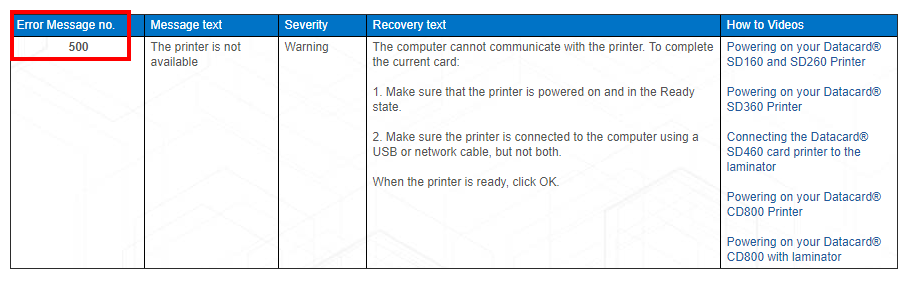 For more information on the Datacard ID card printers we offer at ID Wholesaler, contact an ID Professional today at (800) 321-4405.
For more information on the Datacard ID card printers we offer at ID Wholesaler, contact an ID Professional today at (800) 321-4405.
If you own a Datacard ID card printer, the secure identification and card personalization manufacturer has a helpful tool  that assists users when troubleshooting printer errors.
that assists users when troubleshooting printer errors.
The web-based application can be found on Datacard's website and is called the "Desktop Printer Error Code Lookup" tool. It enables users to enter the error code that's displayed on their Datacard printer's LCD screen or the error message they receive when using the Datacard software. It provides information on what the error code message means and offers helpful suggestions or "how to" videos about how the specific problem or issue can be fixed.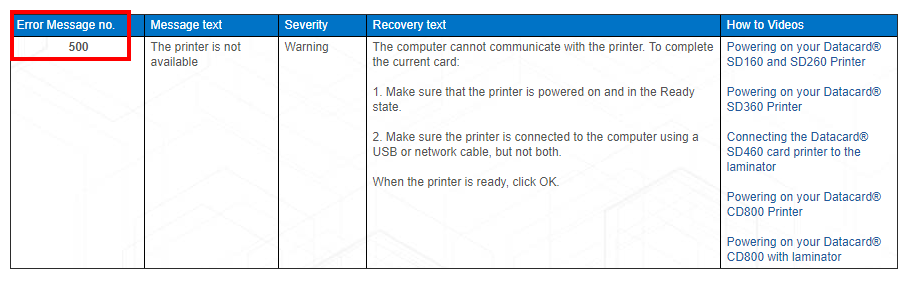 For more information on the Datacard ID card printers we offer at ID Wholesaler, contact an ID Professional today at (800) 321-4405.
For more information on the Datacard ID card printers we offer at ID Wholesaler, contact an ID Professional today at (800) 321-4405.
If you own a Datacard ID card printer, the secure identification and card personalization manufacturer has a helpful tool  that assists users when troubleshooting printer errors.
The web-based application can be found on Datacard's website and is called the "Desktop Printer Error Code Lookup" tool. It enables users to enter the error code that's displayed on their Datacard printer's LCD screen or the error message they receive when using the Datacard software. It provides information on what the error code message means and offers helpful suggestions or "how to" videos about how the specific problem or issue can be fixed.
that assists users when troubleshooting printer errors.
The web-based application can be found on Datacard's website and is called the "Desktop Printer Error Code Lookup" tool. It enables users to enter the error code that's displayed on their Datacard printer's LCD screen or the error message they receive when using the Datacard software. It provides information on what the error code message means and offers helpful suggestions or "how to" videos about how the specific problem or issue can be fixed.
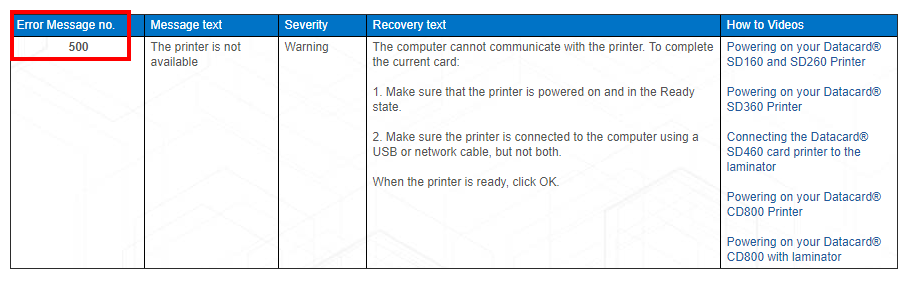 For more information on the Datacard ID card printers we offer at ID Wholesaler, contact an ID Professional today at (800) 321-4405.
For more information on the Datacard ID card printers we offer at ID Wholesaler, contact an ID Professional today at (800) 321-4405.
