Several of my customers have asked me, “What’s the big deal if I manually flip my ID cards over to print
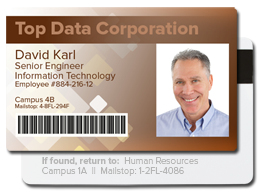
on the back of the card? Doing it this way saves me the cost of buying a dual-sided machine.”
Your first thought may be, “Hey! It
does seem like a great way to save a couple hundred dollars of the department’s budget.” The truth of the matter is that in the long run, you will undoubtedly end up creating more damage by flipping the cards yourself versus investing in a dual-sided machine to do the flipping and the printing of your dual-sided cards.
Think of it this way: when you go to your local drug store to pick up photos that you had printed, you know you have to be very careful handling the photos when you’re thumbing through them. Why? Because if you’re not, your fingerprints will smudge the picture.
The Truth About Printing Dual-sided ID Cards with a Single-sided Printer
It’s virtually the same thing when it comes to your ID cards. When you handle an ID card during the printing process, the oil from your fingerprints are coming into contact with the surface of the ID card. In turn, an ID card with oily fingerprints then comes in contact with the internal parts of your ID card printer. And for your ID card printer, this oil is a very unwelcome guest.
Not only can fingerprints or dirty hands damage the cards when you manually flip them and then run them through the
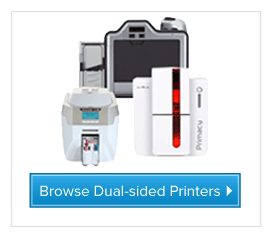
printer again. Dust and other airborne debris can also come into play, causing additional problems. Just think about how much dirt you are putting into your machine if your card falls from your hands onto a dirty or dusty floor!
So point made and point taken: when we get dust and/or oils onto our ID cards, it’s not good for our printer. But how bad does it actually affect the machine?
The Consequences
To put things into perspective, let’s say you flip about 50 cards, print both sides, and put your printer away for a few days then print about 50 cards again. The more debris and oil you run through the machine, the weaker it will get.
After a few weeks, you’ll probably notice a thin white line going through the design after printing your cards. This is not good. More than likely, your printer’s printhead came into contact with the dirty cards and eventually destroyed a single pixel or a group of them.
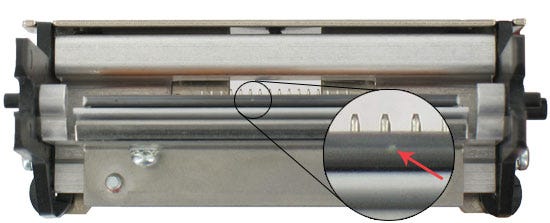
Now you’re forced to spend $300 - $600 (or more) to replace the damaged printhead. And that cost can add up fairly quickly. When all is said and done, you’ve paid much more in reprinting poorly printed cards and printheads – ultimately more than what the dual-sided ID card printer would have cost.
The moral of the story is that if you are planning to print on the back of your cards, we highly recommend that you use a dual-sided machine that flips the cards for you and eliminates the headache of having printer issues in the future. Always plan ahead, prevent costly repairs, and purchase a printer that does all of the work for you. It will lead to the longer life of the printer and parts, and will create less stress in the long run.
| To learn more about single-sided and dual-sided printers or to get advice as to which printer may be best for your specific needs, you can always rely on the expertise of our ID Professionals. Call us today at (800) 321-4405 x2 or chat now! |
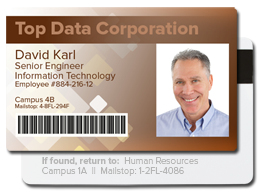 on the back of the card? Doing it this way saves me the cost of buying a dual-sided machine.”
Your first thought may be, “Hey! It does seem like a great way to save a couple hundred dollars of the department’s budget.” The truth of the matter is that in the long run, you will undoubtedly end up creating more damage by flipping the cards yourself versus investing in a dual-sided machine to do the flipping and the printing of your dual-sided cards.
Think of it this way: when you go to your local drug store to pick up photos that you had printed, you know you have to be very careful handling the photos when you’re thumbing through them. Why? Because if you’re not, your fingerprints will smudge the picture.
on the back of the card? Doing it this way saves me the cost of buying a dual-sided machine.”
Your first thought may be, “Hey! It does seem like a great way to save a couple hundred dollars of the department’s budget.” The truth of the matter is that in the long run, you will undoubtedly end up creating more damage by flipping the cards yourself versus investing in a dual-sided machine to do the flipping and the printing of your dual-sided cards.
Think of it this way: when you go to your local drug store to pick up photos that you had printed, you know you have to be very careful handling the photos when you’re thumbing through them. Why? Because if you’re not, your fingerprints will smudge the picture.
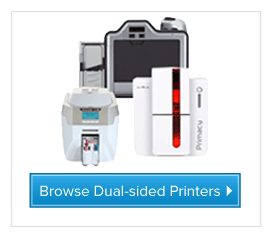 printer again. Dust and other airborne debris can also come into play, causing additional problems. Just think about how much dirt you are putting into your machine if your card falls from your hands onto a dirty or dusty floor!
So point made and point taken: when we get dust and/or oils onto our ID cards, it’s not good for our printer. But how bad does it actually affect the machine?
printer again. Dust and other airborne debris can also come into play, causing additional problems. Just think about how much dirt you are putting into your machine if your card falls from your hands onto a dirty or dusty floor!
So point made and point taken: when we get dust and/or oils onto our ID cards, it’s not good for our printer. But how bad does it actually affect the machine?
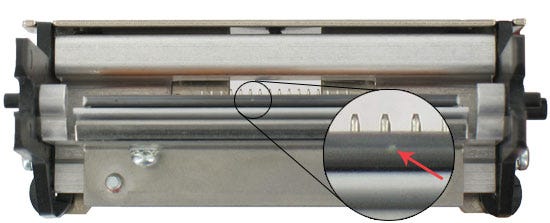 Now you’re forced to spend $300 - $600 (or more) to replace the damaged printhead. And that cost can add up fairly quickly. When all is said and done, you’ve paid much more in reprinting poorly printed cards and printheads – ultimately more than what the dual-sided ID card printer would have cost.
The moral of the story is that if you are planning to print on the back of your cards, we highly recommend that you use a dual-sided machine that flips the cards for you and eliminates the headache of having printer issues in the future. Always plan ahead, prevent costly repairs, and purchase a printer that does all of the work for you. It will lead to the longer life of the printer and parts, and will create less stress in the long run.
Now you’re forced to spend $300 - $600 (or more) to replace the damaged printhead. And that cost can add up fairly quickly. When all is said and done, you’ve paid much more in reprinting poorly printed cards and printheads – ultimately more than what the dual-sided ID card printer would have cost.
The moral of the story is that if you are planning to print on the back of your cards, we highly recommend that you use a dual-sided machine that flips the cards for you and eliminates the headache of having printer issues in the future. Always plan ahead, prevent costly repairs, and purchase a printer that does all of the work for you. It will lead to the longer life of the printer and parts, and will create less stress in the long run.
