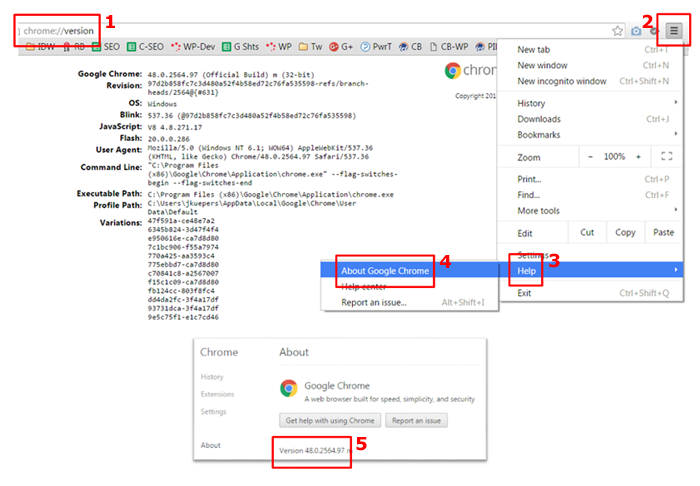If you are using Datacard TruCredential ID Card Software Version 7.1 to create your ID cards or badges and have had problems when designing your credentials, we have a work-around from Datacard that will help with this browser compatibility issue.
The Chrome browser recently underwent an update and as a result, it removed specific features used when designing and rendering card layouts. If you have noticed that your TruCredential software loads indefinitely when launching a workflow or card designer in Chrome version 48.0.2544 or higher, try this:
To validate the version of Chrome you're using:
- In your browser, type chrome://version into the address bar and hit "Enter."
- In the top-right corner, open the menu.
- Go to "Help."
- Select "About Google Chrome."
- See the "About" details for the version you are using.
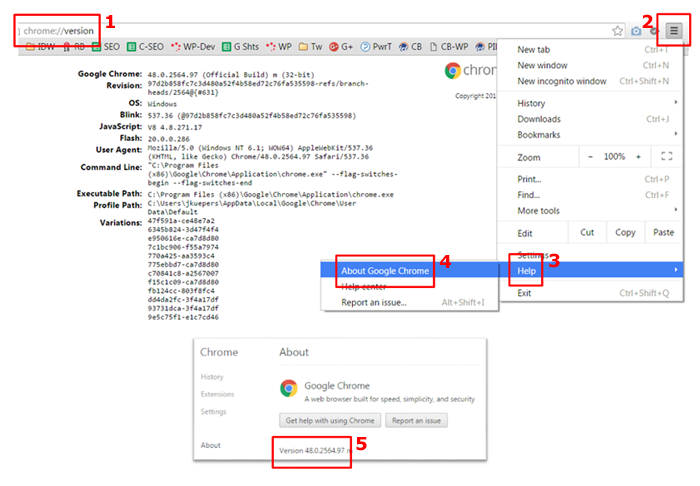
Datacard is working on a fix for the issue and recommends using an earlier version of Chrome or using an Internet Explorer browser.
| For more information about TruCredential ID Card Software, call an ID Professional at (800) 321-4405 x2 or chat now. |