We use cookies and similar technologies on our website to enable some essential functions for you. Learn more.

-
![3649-0001 image]() Magicard Pronto ID Card Printer - Single-Sided Item#: 3649-0001Price $935.00 MSRP $1,644.50You Save: $709.50
Magicard Pronto ID Card Printer - Single-Sided Item#: 3649-0001Price $935.00 MSRP $1,644.50You Save: $709.50- Direct to card printing
- Single-sided printing
- 4 Holokote options
- Warranty: 2 years
- FREE 1 Year TrueSupport with purchase of 3 or 4 year True Support Plan
-
![3652-5001 Image 2]() Best Seller Magicard 600 Uno ID Card Printer - Single-Sided Item#: 3652-5001MSRP $3,623.99You Save: $1,377.49Price
Best Seller Magicard 600 Uno ID Card Printer - Single-Sided Item#: 3652-5001MSRP $3,623.99You Save: $1,377.49Price- Direct-to-card printing
- Single-sided printing
- HoloKote security options
- Warranty: 3 years
- FREE 1 Year TrueSupport with purchase of 3 or 4 year True Support Plan
-
![3652-5002 Image 2]() Magicard 600 Uno ID Card Printer with Magnetic Stripe Encoding - Single-Sided Item#: 3652-5002MSRP $3,696.94You Save: $740.15Price
Magicard 600 Uno ID Card Printer with Magnetic Stripe Encoding - Single-Sided Item#: 3652-5002MSRP $3,696.94You Save: $740.15Price- Direct-to-card printing
- Single-sided printing
- HoloKote security options
- Warranty: 3 years
- FREE 1 Year TrueSupport with purchase of 3 or 4 year True Support Plan
-
![3652-5003 Image 2]() Magicard 600 Uno ID Card Printer with Smart Card Encoder - Single-sided Item#: 3652-5003MSRP $4,295.86You Save: $969.47Price
Magicard 600 Uno ID Card Printer with Smart Card Encoder - Single-sided Item#: 3652-5003MSRP $4,295.86You Save: $969.47Price- Direct-to-card printing
- Single-sided printing
- HoloKote security options
- Warranty: 3 years
- FREE 1 Year TrueSupport with purchase of 3 or 4 year True Support Plan
-
![3652-5004 Image 2]() Magicard 600 Uno ID Card Printer with Smart Card and Magnetic Stripe Encoders - Single-sided Item#: 3652-5004MSRP $4,704.19You Save: $883.90Price
Magicard 600 Uno ID Card Printer with Smart Card and Magnetic Stripe Encoders - Single-sided Item#: 3652-5004MSRP $4,704.19You Save: $883.90Price- Direct-to-card printing
- Single-sided printing
- HoloKote security options
- Warranty: 3 years
- FREE 1 Year TrueSupport with purchase of 3 or 4 year True Support Plan
-
![Prima801 Image]() Best Seller Magicard Prima 8 Single-Side ID Card Printer Item#: Prima801MSRP $4,944.50You Save: $237.61Price
Best Seller Magicard Prima 8 Single-Side ID Card Printer Item#: Prima801MSRP $4,944.50You Save: $237.61Price- Retransfer printing
- Single-sided printing
- Optional lamination
- Warranty: 3 years
- FREE 1 Year TrueSupport with purchase of 3 or 4 year True Support Plan
-
![3300-0001 image]() Best Seller Magicard 300 Uno ID Card Printer - Single-Sided Item#: 3300-0001MSRP $2,524.50You Save: $1,129.51Price
Best Seller Magicard 300 Uno ID Card Printer - Single-Sided Item#: 3300-0001MSRP $2,524.50You Save: $1,129.51Price- Direct-to-card printing
- Single-sided printing
- HoloKote security options
- Warranty: 3 years limited coverage
- FREE 1 Year TrueSupport with purchase of 3 or 4 year True Support Plan
-
![3300-0004 image]() Magicard 300 Uno with Smart and Magnetic Stripe Encoding Item#: 3300-0004Price $2,437.59 MSRP $3,982.00You Save: $1,544.41
Magicard 300 Uno with Smart and Magnetic Stripe Encoding Item#: 3300-0004Price $2,437.59 MSRP $3,982.00You Save: $1,544.41- Direct-to-card printing
- Dual-sided printing
- HoloKote security options
- FREE 1 Year TrueSupport with purchase of 3 or 4 year True Support Plan
-
![3300-0003 image]() Magicard 300 Uno with Smart Encoding - Single-Sided Item#: 3300-0003MSRP $3,542.00You Save: $1,373.91Price
Magicard 300 Uno with Smart Encoding - Single-Sided Item#: 3300-0003MSRP $3,542.00You Save: $1,373.91Price- Direct-to-card printing
- Dual-sided printing
- HoloKote security options
- FREE 1 Year TrueSupport with purchase of 3 or 4 year True Support Plan
-
![3300-0002 image]() Magicard 300 Uno with Magnetic Stripe Encoding - Single-Sided Item#: 3300-0002MSRP $2,964.50You Save: $1,149.51Price
Magicard 300 Uno with Magnetic Stripe Encoding - Single-Sided Item#: 3300-0002MSRP $2,964.50You Save: $1,149.51Price- Direct-to-card printing
- Dual-sided printing
- HoloKote security options
- FREE 1 Year TrueSupport with purchase of 3 or 4 year True Support Plan
-
![3649-0002 image]() Magicard Pronto ID Card Printer with Magnetic Stripe Encoding - Single-Sided - DISCONTINUED Item#: 3649-0002MSRP $2,084.50You Save: $872.31Out of stock
Magicard Pronto ID Card Printer with Magnetic Stripe Encoding - Single-Sided - DISCONTINUED Item#: 3649-0002MSRP $2,084.50You Save: $872.31Out of stock- Direct to card printing
- Single-sided printing
- Magnetic stripe encoding
- Warranty: 2 years
- FREE 1 Year TrueSupport with purchase of 3 or 4 year True Support Plan









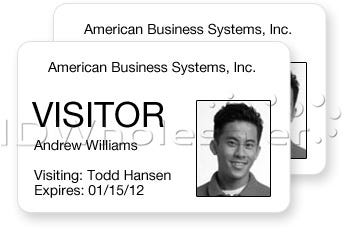 Rewritable dual-sided ID card printers are a cost-effective and environmentally-friendly card printing solution when the data printed on cards needs to be updated frequently, such as visitor ID cards.
Rewritable dual-sided ID card printers are a cost-effective and environmentally-friendly card printing solution when the data printed on cards needs to be updated frequently, such as visitor ID cards.