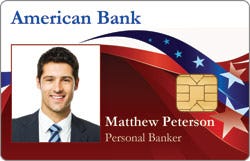We use cookies and similar technologies on our website to enable some essential functions for you. Learn more.

-
![651410 image]() IDP Smart-51L N ID Card Printer - Dual-Sided with USB and Ethernet Interface - Lamination Item#: 651410MSRP $5,115.00You Save: $940.79Price
IDP Smart-51L N ID Card Printer - Dual-Sided with USB and Ethernet Interface - Lamination Item#: 651410MSRP $5,115.00You Save: $940.79Price- Direct to card printing
- Dual-sided printing with Lamination
- USB & Ethernet Connectivity
- Encoding Options
- FREE 1 Year TrueSupport with purchase of 3 or 4 year True Support Plan
-
![651400 image]() IDP Smart-51L ID Card Printer - Dual-Sided with USB Interface - Lamination Item#: 651400MSRP $4,890.00You Save: $899.60Price
IDP Smart-51L ID Card Printer - Dual-Sided with USB Interface - Lamination Item#: 651400MSRP $4,890.00You Save: $899.60Price- Direct to card printing
- Dual-sided printing with Lamination
- USB Connectivity
- Encoding Options
- FREE 1 Year TrueSupport with purchase of 3 or 4 year True Support Plan
-
![651406 image]() IDP Smart-51D N ID Card Printer - Dual-Sided with USB and Ethernet Interface- No Lamination Item#: 651406MSRP $3,005.00You Save: $552.14Price
IDP Smart-51D N ID Card Printer - Dual-Sided with USB and Ethernet Interface- No Lamination Item#: 651406MSRP $3,005.00You Save: $552.14Price- Direct to card printing
- Dual-sided printing
- USB & Ethernet Connectivity
- Encoding Options
- FREE 1 Year TrueSupport with purchase of 3 or 4 year True Support Plan
-
![651399 image]() IDP Smart-51D ID Card Printer - Dual-Sided with USB Interface - No Lamination Item#: 651399MSRP $2,780.00You Save: $510.93Price
IDP Smart-51D ID Card Printer - Dual-Sided with USB Interface - No Lamination Item#: 651399MSRP $2,780.00You Save: $510.93Price- Direct to card printing
- Dual-sided printing
- USB Connectivity
- Encoding Options
- FREE 1 Year TrueSupport with purchase of 3 or 4 year True Support Plan
-
![651404 image]() IDP Smart-51S N ID Card Printer - Single-Sided with USB and Ethernet Interface - No Lamination Item#: 651404MSRP $2,215.00You Save: $389.41Price
IDP Smart-51S N ID Card Printer - Single-Sided with USB and Ethernet Interface - No Lamination Item#: 651404MSRP $2,215.00You Save: $389.41Price- Direct to card printing
- Single-sided printing
- USB & Ethernet Connectivity
- Encoding Options
- FREE 1 Year TrueSupport with purchase of 3 or 4 year True Support Plan
-
![651398 image]() IDP Smart-51S ID Card Printer - Single-Sided with USB Interface - No Lamination Item#: 651398MSRP $1,990.00You Save: $365.37Price
IDP Smart-51S ID Card Printer - Single-Sided with USB Interface - No Lamination Item#: 651398MSRP $1,990.00You Save: $365.37Price- Direct to card printing
- Single-sided printing
- USB Connectivity
- Encoding Options
- FREE 1 Year TrueSupport with purchase of 3 or 4 year True Support Plan








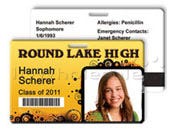
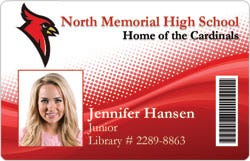 With barcode encoding, the data is not stored within the barcode, but rather electronically in a computer. To store the desired information, you’ll need an IDP Smart-51 printer or software with encoding capabilities. The remaining requirement is the use of an authentic IDP printer ribbon that comes with a black resin panel to create crisp, easy-to-scan barcodes.
With barcode encoding, the data is not stored within the barcode, but rather electronically in a computer. To store the desired information, you’ll need an IDP Smart-51 printer or software with encoding capabilities. The remaining requirement is the use of an authentic IDP printer ribbon that comes with a black resin panel to create crisp, easy-to-scan barcodes. Unlike a barcode, a magnetic stripe stores information within itself. Let’s consider access control; a card holds data that will unlock preprogrammed doors. Simply swipe the card through a magnetic strip reader to validate your entry and the door will unlock.
Unlike a barcode, a magnetic stripe stores information within itself. Let’s consider access control; a card holds data that will unlock preprogrammed doors. Simply swipe the card through a magnetic strip reader to validate your entry and the door will unlock.