Ready to use your ID badge for more than just photo identification? You will be surprised at how easy it is to add barcodes to ID cards! Any of the card printers ID Wholesaler carries will allow you to print a barcode, but you will need software in order to generate it. Each brand of ID card software will do generally the same thing, they just have a different look and "feel" in how you use them. One of the most popular software options is HID’s Asure ID Express. Adding a barcode code in Asure ID consists of only a few easy steps: 
Y, M, C panels are dye-sublimation. K panel is black resin, which can be read by a scanner.
- Select the Barcode button in the Design Center. Drag and drop your barcode to your card template.
- In the Properties box, select the type of barcode you would like, there are about 20 standard options. Your specific application will determine what type you will need.
- Select from an existing data field or create a new one. Using Asure ID’s Live Link feature you can have this field auto-populated from an outside database if you’d like. For example, if you have your employee #’s in your HR database you can simply link to that data source.
Adding a barcode to your ID badge will not cost you any additional money, unlike switching to a magnetic stripe card. Take a look at the features and functionalities offered by Asure ID Express.
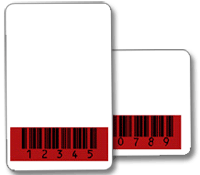
You'll want to be sure to print the barcode using the “K” (black) panel of a YMCKO ribbon, so that it is readable with a barcode scanner. The black you get from the YMC dye-sub panels is not a true black and is not picked up by barcode scanners. Whereas the K panel is made of resin, which will be picked up by a scanner. There is a check box in most programs to specify this option.
Worried about someone making an unauthorized copy of a barcode? No problem, ID Wholesaler offers Barcode MaskCards that will make it impossible for someone to make a copy. Need help with the details of adding a barcode to your ID cards? Schedule a training session with our technical support team, and they will walk you through this process step by step.
For help in getting started, call an ID Professional today at (800) 321-4405 ext. 2. If assistance is needed after your purchase, our Tech Support team is standing by to answer your questions at (800) 321-4405 ext. 5.
