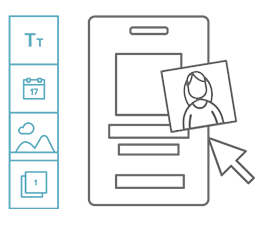If you want to take your photo IDs to the next level without spending a lot of time or extra money, we recommend adding a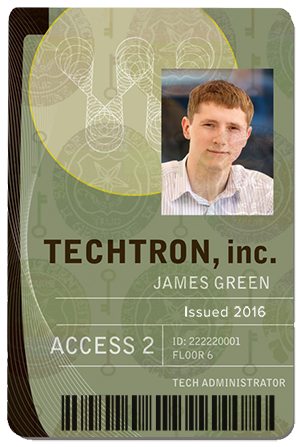 barcode to your credentials. From businesses to schools, organizations use barcodes for many different reasons:
barcode to your credentials. From businesses to schools, organizations use barcodes for many different reasons:
- access to a building or location
- using with school lunch programs
- checking out library books and/or resources
- monitoring time and attendance
- tracking equipment usage
- company asset management
Think of it this way: barcodes can be embedded with (or they can "hold") very limited amount of identification-type data such as a cardholder number, a key, or a specific code. That information is then “read” by a barcode reader (also called “barcode scanner”) to identify and validate the cardholder for access to a building or permission to check out library resource materials, for example.
Barcodes come in two varieties: one-dimensional (1D) and two-dimensional (2D). The barcode that you want to use with your ID cards will depend on how much data you want to embed within the barcode or how much you want it to “hold.” To give a little perspective to barcodes in general and better understand how barcodes and IDs go hand-in-hand, let’s look at what types of barcodes are used, when they’re used, and for what they’re used for!
One-dimensional (1D) Barcodes Made up of a series of black bars and open white spaces of in various widths, 1D barcodes are also referred to as ''linear barcodes.” They can be made up of numbers, letters, or a combination of both numbers and letter characters. Most 1D barcodes can embed a total of 20 – 25 characters. Although there are many types of one-dimensional barcodes, the following are the most commonly used:
- Code 39 – used for on ID cards for identification purposes
- Code 128 – a multi-purpose barcode that takes up very little space on an item yet holds considerable data
- UPC – barcodes featured on products that are scanned at check-out registers
Two-dimensional (2D) Barcodes 2D barcodes are considerably more sophisticated than 1D barcodes and can store about 100 times more data than 1D barcodes. In addition, their size is smaller, enabling them to take up less real estate while adding more efficiency for accurate data capture. Examples of two-dimensional barcode include:
- QR (Quick Response) code – most often used in advertising campaigns; scanning via a mobile phone
- PDF417 – compacted design with the ability to store up to 1,100 bytes
- Maxicode – used by the U.S. Parcel Service
Of all the types of card technologies available on the market today, barcodes are by far the least expensive (as well as very simple) to incorporate into your ID card issuance program. Any ID card printer can print barcodes as long as you're using an ID card software that supports barcodes (most entry-level card software applications only allow for 1D barcode formats).
The print quality and longevity of the barcode will depend on the type of card printer you purchase. While direct-to-card printers offer great quality, retransfer printers will always produce superior images – whether they are barcodes or employee phones. The one thing you’ll need to invest in when you implement barcodes into your card program is a barcode reader. It’s a data capture device that scans the information that’s embedded in your barcodes and translates it into usable data. Readers are available in a variety models and are not only easy to set up but extremely simple to use.
If you haven’t already purchased ID card software to create the barcodes for your IDcards yet, now is the perfect time to try our free 3-month CloudBadging ID Badge Software subscription!
You can start using CloudBadging immediately, simply by opening a web browser and following the friendly prompts within the software to guide you. You’ll also have access to a complete library of online resources, including How-To videos. When it's best to talk to someone about your questions, our in-house Technical Support Team is ready to help you with comprehensive technical support.
Plus, with CloudBadging, you can choose from 18 of the most popular barcode formats to suit your business needs!
Get Details>> To find out which type of barcode you may want to include on your ID cards, call an ID Professional at (800) 321-4405 today.