It's the first question you need to ask yourself before you purchase an ID card printer. A very small selection of ID card printers are capable of upgrading from a single-sided printer to a dual-sided printer.

If you only intend on printing on one side of your card, a single side printer will work for you. However, if you have a lot of information and want the ability to print on one side or two sides, the dual-sided printer is what you need.
The best way to determine whether you need one-sided or two-sided printing is dependent on what criteria you need to have on your card. Think of your ID cards this way: they are a blank canvas for you to design and create your own unique layout and style.
There are numerous types of data you can print on one or both sides of your ID cards:
Examples of Information on the Back of an ID Card
- Additional Card Holder Data: information that can’t fit on the front of the card such as employee anniversary date, date of birth, contact information, etc.
- Schedule or Calendar: a listing of upcoming events, sales, activities, holidays, etc.
- Rewards: program awards, contact details, redemption requirements
- Membership: membership anniversary date, contact information, expiration date
- Record of Uses: times the card is used (e.g., rewards program, punch card, etc.) if not electronically gathering info, such as with a magnetic stripe
- Lost Card: how to return a lost card (e.g., If found, please return to COMPANY NAME, 222 Any Avenue, Anyplace, MN, 55555)
- Disclaimer: cardholder responsibilities and property information (e.g., "This card is your official University ID and must be carried at all times. As property of ABC School, the policies and procedures of the University govern its use. This is a non-transferable ID card. The University is not responsible for any loss or expenses resulting from the loss, theft, or misuse of this card. A replacement fee will be charged if this card is lost, damaged, or stolen. If found, please return the card to University Card Services.)
- Same Information as Front: by repeating the same design on the back of the card, you’ll ensure that the ID card is visible no matter how the card is turned
After explaining some of these popular reasons to customers, I often get this question: "Why wouldn’t
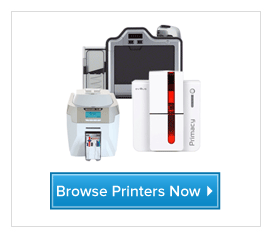
you just flip the cards over and print on the other side with a single-sided printer?" Well, there can be pretty serious consequences by attempting something like this.
People who purchase a single-sided printer who think they can simply just flip the card over to save money on the cost between single-side and dual-sided printer run the risk of voiding their warranty. That's because your finger resin, oil, and debris can end up on the blank ID cards which have direct contact with the printer's printhead. This is the single most integral component of an ID card printer. It’s actually the reason the manufacturers produce a dual side printer.
So the moral to the story is this: using your single-sided printer to print dual-sided ID cards will potentially cost you more (and sometimes, a LOT more) money in the long run. Plus it’s quicker to print both on sides in one print cycle with a dual-sided printer instead of manually printing onto each card twice.
 If you only intend on printing on one side of your card, a single side printer will work for you. However, if you have a lot of information and want the ability to print on one side or two sides, the dual-sided printer is what you need.
The best way to determine whether you need one-sided or two-sided printing is dependent on what criteria you need to have on your card. Think of your ID cards this way: they are a blank canvas for you to design and create your own unique layout and style.
There are numerous types of data you can print on one or both sides of your ID cards:
Examples of Information on the Back of an ID Card
If you only intend on printing on one side of your card, a single side printer will work for you. However, if you have a lot of information and want the ability to print on one side or two sides, the dual-sided printer is what you need.
The best way to determine whether you need one-sided or two-sided printing is dependent on what criteria you need to have on your card. Think of your ID cards this way: they are a blank canvas for you to design and create your own unique layout and style.
There are numerous types of data you can print on one or both sides of your ID cards:
Examples of Information on the Back of an ID Card
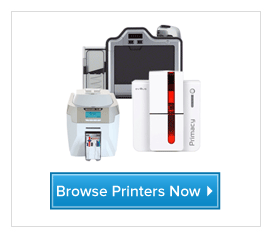 you just flip the cards over and print on the other side with a single-sided printer?" Well, there can be pretty serious consequences by attempting something like this.
People who purchase a single-sided printer who think they can simply just flip the card over to save money on the cost between single-side and dual-sided printer run the risk of voiding their warranty. That's because your finger resin, oil, and debris can end up on the blank ID cards which have direct contact with the printer's printhead. This is the single most integral component of an ID card printer. It’s actually the reason the manufacturers produce a dual side printer.
So the moral to the story is this: using your single-sided printer to print dual-sided ID cards will potentially cost you more (and sometimes, a LOT more) money in the long run. Plus it’s quicker to print both on sides in one print cycle with a dual-sided printer instead of manually printing onto each card twice.
you just flip the cards over and print on the other side with a single-sided printer?" Well, there can be pretty serious consequences by attempting something like this.
People who purchase a single-sided printer who think they can simply just flip the card over to save money on the cost between single-side and dual-sided printer run the risk of voiding their warranty. That's because your finger resin, oil, and debris can end up on the blank ID cards which have direct contact with the printer's printhead. This is the single most integral component of an ID card printer. It’s actually the reason the manufacturers produce a dual side printer.
So the moral to the story is this: using your single-sided printer to print dual-sided ID cards will potentially cost you more (and sometimes, a LOT more) money in the long run. Plus it’s quicker to print both on sides in one print cycle with a dual-sided printer instead of manually printing onto each card twice.
