It's one of the first questions you should ask yourself before purchasing an ID printer: will your ID cards be printed on one 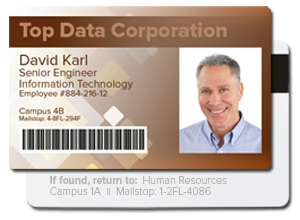 or two sides? Some card printers only print on one side of a card (referred to as single-sided printers), while others can print on both sides (referred to as dual-sided printers).
The best way to determine if you need a single-sided or dual-sided printer is to consider what amount and type of information you want to place on your card. There are a number of reasons why some choose to print on both sides of the card. Here are a few:
or two sides? Some card printers only print on one side of a card (referred to as single-sided printers), while others can print on both sides (referred to as dual-sided printers).
The best way to determine if you need a single-sided or dual-sided printer is to consider what amount and type of information you want to place on your card. There are a number of reasons why some choose to print on both sides of the card. Here are a few:
Info Often Placed on the Back of an ID Card
- Additional Card Holder Data: information that can’t fit on the front of the card such as employee anniversary date, date of birth, contact information, etc.
- Schedule/Calendar: listing of upcoming events, sales, activities, holidays, etc.
- Rewards: program requirements, contact information, expiration date
- Membership: membership anniversary date, contact information, expiration date
- Record of Uses: log of uses (i.e. rewards program/punch card) if not electronically gathering info, such as with a magnetic stripe
- Lost Card: how to return a lost card (example: If found, please return to XYZ Corporation, 123 Any Street, Anytown, NY, 55555)
- Disclaimer: property information and cardholder responsibilities (example: This card is your official University ID, and should be carried at all times. It is the property of ABC School, and the policies and procedures of the University govern its use. This card is NOT TRANSFERABLE. The University is not responsible for any loss or expenses resulting from the loss, theft, or misuse of this card. A replacement fee will be charged if this card is lost, damaged, or stolen. If found, please return the card to Card Services.)
- Same Info as Front: by repeating the same design on the back of the card, you'll ensure that the ID card is visible no matter how the card is turned
Still unsure if you’ll be printing on one or two sides? No worries! Give our ID Professionals a call at (800) 321-4405 to discuss your situation. Some single-sided ID printers can easily be upgraded to allow dual-sided printing so that your ID printer can grow with you as your needs change. Check out ID Wholesaler’s selection of single-sided ID printers and dual-sided ID printers to learn more!
