
CloudBadging goes beyond traditional ID badge management software by providing a secure, cloud-based workspace for individuals or teams to create, manage, and print ID badges - maximizing productivity and performance for everyone.
Easily Create Professional Badges
CloudBadging's intuitive, user-friendly interface features fluid navigation that guides you every step of the way. With powerful, yet straightforward design tools, you can expertly create great-looking badges quickly and confidently.




A Powerful Feature Set
Familiar tools combined with exclusive capabilities make ID badge design and management uncomplicated and convenient. Whether you're brand new to making badges, or have been making them for years, CloudBadging makes you a skillful pro in no time.


Familiar Tools
CloudBadging's design interface and settings panel provide all the traditional tools you need to easily create professional-looking badges. Drag-and-drop image alignment, field arrangement, shape elements, color matching, barcodes, magnetic stripes, and more!
Store Data Securely For Total Peace Of Mind
Keeping your information safe is our top priority. Because your data is saved securely in the cloud, there’s no risk of ever losing it if your computer crashes, gets hacked, or is stolen.


Protected by Layers of Security
Your data is stored in a unique location exclusive to your account and only accessible with the proper access token. With secure proxy servers and sequestered databases, you can trust our industry-leading security. Data is backed up every 5 minutes so it will never be lost and is stored for a full 30 days.




Always The Latest Version
Each time you log into CloudBadging, you will be using the most current release and enhancements. You will never have to hassle with time-consuming, costly updates again!
Leverage True Cross-Platform Compatibility
Since CloudBadging is web-based, it runs inside your web browser. That means there is no need to worry about software being compatible with your Windows or Mac operating system. CloudBadging is the first truly cross-platform ID badging software!
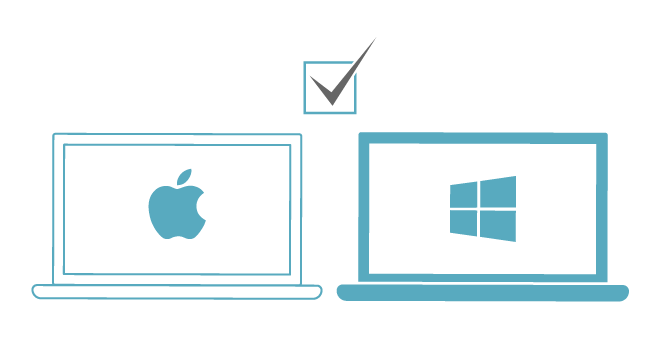
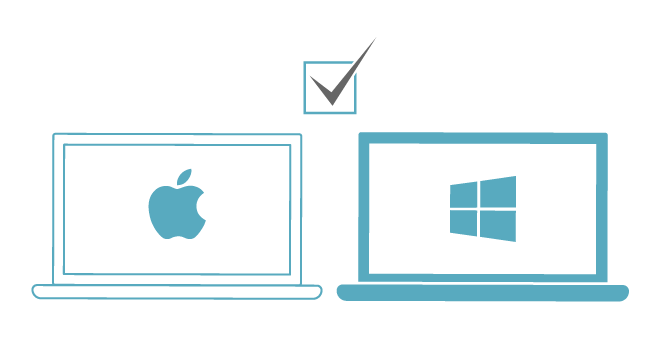


A Single License For Unlimited Users
Whether used by an individual or a team across multiple locations, a single license is all you will ever need. With CloudBadging, there are never additional licenses to buy or time-consuming software installations to deal with - add a new user to your master account simply by creating a login!


Team Collaboration Made Easy
Easily enable users to perform various assignments and functions - from card design, to database administration, to card printing, and everything in between.
Get Started Quickly, With Best-in-class Support
CloudBadging was designed for you to start using it immediately, simply by opening a web browser and following the friendly prompts within the software to guide you. You will also have access to a complete library of online resources, including How-To videos. When it's best to talk to someone about your questions, our in-house Technical Support Team is standing by to assist with free and complete technical support.


World-class Support - Free!
Whenever you need them, you may access a complete suite of tools and resources, like training and overview videos. Plus get unparalleled technical support and personalized assistance every step of the way!


Drag-and-Drop Functionality
Designing cards with CloudBadging couldn't be easier. Start with one of our preconfigured templates or design your own unique, one-of-a-kind card completely from scratch with simple drag-and-drop tools. To add a field to your card, just choose the field type (text, barcode, image, etc.) and drag it to the desired location on your badge. Use the snap-to-grid feature, object alignment, and arrangement tools for perfect organization of all your badge elements.
Exclusive Cloning Tool
No other ID software on the market today offers CloudBadging’s exclusive cloning technology. This forward-thinking feature lets you duplicate the content from the front of your card to the back side with the single click of a button. Not only does this replicate all the content on the front of your card with 100% accuracy, it also saves time. Repeating the same design and data on both sides of your cards ensures it’s visible regardless of how the card is turned.
Wide Barcode Selection
Whether your application requirements call for 1D (linear) or 2D barcodes, CloudBadging features the industry’s most popular formats, including:
- Code 39 & Code 128
- UPC-A & UPC-E
- Codabar
- Code 11
- QR Code
- Datamatrix
- PDF-417




Extensive Photo Support
With robust capabilities for adding and formatting images for your card designs, CloudBadging makes creating professional credentials simple. Design cards with static images (like a logo or a background), dynamic images that change with every badge (like an employee photo), or both! Images can be imported or uploaded in seconds or even taken on-demand with a webcam or smartphone/tablet total flexibility.




Unlimited Variable Fields
CloudBadging is extremely flexible when importing unique data for your credential program. There's no limit to the number of data fields that can be created or used, and data can be added one element at a time or in batches using our simple .csv import. Fields can consist of text, numbers, dates, and images. In addition, text fields can be combined on cards to make compound fields (e.g., combining a first name field with a last name field to create a single name field on the card).




Real-time Previews with Real Data
Once you have added records to your CloudBadging account you can preview your card designs with real examples. The card preview function will pull example data from your records when you preview you cards and any programmed rules will be applied. You can even cycle through records should you need to test a specific rule or function, all right from the card design window. (palette on the left side, card design area on the right)
Integrated Automation
Each card object can be controlled by logic and rules to streamline the entire badge creation process. For example, it's very common for schools to create ID badges with unique identifiers based on grade level. With CloudBadging logic, it's remarkably easy to change the logo, background color, or any object-based data field to automatically assign the correct badge color for the individual student.
Centralized User Management
From one location to multiple locations across an entire network, CloudBadging allows you to manage all your users simultaneously with a single license. In addition, you can easily create groups, assign permissions, and define capabilities for both individuals and groups. As a result, the need for multiple user licenses is eliminated, savings saving time, money, and resources while maximizing the return on your investment.
Getting Started
Yes, but better! CloudBadging takes all the features and benefits of a standard desktop ID card software and moves them to the cloud. The end result is a fully-featured application that requires no installation and can be run on any computer with a web browser – regardless of whether it is a PC or Mac. Also, because the software operates on a cloud-based platform, all of your templates and settings will be available to you no matter what computer you are on. The cloud-based software gives you the ability to operate a multi-user and multi-station ID card program of unlimited size without the need for internal networking infrastructure and IT support.
All you need to do to start using CloudBadging is sign up for your free trial. No credit card is needed, and because the application is cloud-based, there is no need to install software on your computer. You can be printing cards in minutes!
Absolutely! CloudBadging features all the same color and monochrome printing capabilities as desktop software. If your ID printer can do it, so can CloudBadging. In fact, your cards will likely be even better with CloudBadging’s advanced features, familiar tools, and easy-to-use layout.
Yes. The CloudBadging application is printer agnostic. As long as the printer is compatible with the computer that it is attached to, CloudBadging will be able to print to it whether it is a direct-to-card or retransfer printer.
No software needs to be installed on your computer in order to use CloudBadging. All that is needed is an Internet-connected device with a web browser. Printing does require that the card printer driver be installed on the computer that is doing the printing.
Printing
CloudBadging does not currently support magnetic or smart card encoding.
CloudBadging prints to your ID card printer using the standard ID card printer manufacturer printer drivers.
Security
Yes. CloudBadging is safe and secure from both data privacy and data loss perspectives. All of the data that is input into your account is stored in a unique location to your account with its own database records which is only accessible with the proper access token. CloudBadging always utilizes TLS encryption for all communication to prevent interception of data. CloudBadging data is backed up every 5 minutes, and backups are kept for 30 days in case of a failure.
Data / Record Management
Yes. You can import your database in a .csv (comma separated values) file format.
Absolutely. CloudBadging allows you to create as many fields as necessary. There are four data types available, including text, numbers, dates, and images.
Images
Yes. CloudBadging supports both static images (like logos and backgrounds) as well as dynamic images that change depending on the record (e.g., employee photos).
Yes. CloudBadging supports adding photos in a variety of ways. Photos such as employee photos can be imported along with other records during the record import process. Additionally, photos can be captured by webcam while creating or updating individual records. They can also be uploaded on the fly via drag-and-drop into the software.
Techical Support
You’ll have a variety of resources at your fingertips in the event you need help. CloudBadging offers tool tips inside of the software, as well as videos and FAQs for self-help. You’ll also have access to our in-house Technical Support Team for help via phone, online, or email. Plus, your Customer Success Manager will ensure you’re completely satisfied with CloudBadging.
System Requirements
CloudBadging is accessible from any device with an Internet connection and a web browser, because the application is cloud-based. This means that all of your settings, templates, cards, images, and data will be available whenever you need them, no matter what computer you log in from.
The CloudBadging application is both web browser- and operating system-agnostic. If your ID printer is compatible with your operating system, then you can use CloudBadging to design and print your cards. For operations that don’t require printing (e.g., account management, adding users, card design, etc.), you don’t need printer drivers and can use any device with a web-browser. You can even use devices like tablets and mobile phones.
Because CloudBadging is a cloud-based application, you will never have to install a more up-to-date version of the software on your computer. As features and improvements are made, they will be implemented directly to the CloudBadging platform and available for you as soon as you log in. CloudBadging will notify you of new features and improvements when you log in.
Yes. The CloudBadging application is hosted online. In order to access it, you will need a device with Internet access and a web browser.
CloudBadging is compatible with all major web browsers. Currently, magnetic encoding is not supported when using Google Chrome browser. However, support for magnetic encoding in Google Chrome is in development for a future release.
Pricing
There is not a limit to the number of users you may have with CloudBadging. Whether you’ll have an individual user or a team across multiple locations, a single license is all you’ll ever need.
You will receive friendly electronic notifications when your free trial is reaching expiration. To continue your subscription, you will simply place an order on your retailer’s website.
Fortunately, because of the CloudBadging platform being cloud-based, there are no "versions." Every time you log in to the CloudBadging website, you will be using the most current version of the software, with all of the latest enhancements. You will never have to purchase version updates or hassle with software installations on your computer.
Starter
$19.99
per month
Billed annually at $239.88 per year
1-500
Database Records
Business
$39.99
per month
Billed annually at $479.88 per year
501-2,000
Database Records
Professional
$59.99
per month
Billed annually at $719.88 per year
2,001-5,000
Database Records
Enterprise
$99.99
per month
Billed annually at $1,199.88 per year
5,000-10,000
Database Records
| Additional Info | Use of OS X operating system requires an OS X compatible card printer in order to print cards. |
|---|---|
| OS Compatibility | Mac OS X, Windows 7, Windows 8, Windows 10, Windows 11, Windows Server 2008, Windows Server 2012 |
| Database | Import CSV |

