As you are designing your ID card template, keep the printable area in mind. Printing too close to the edge of the card with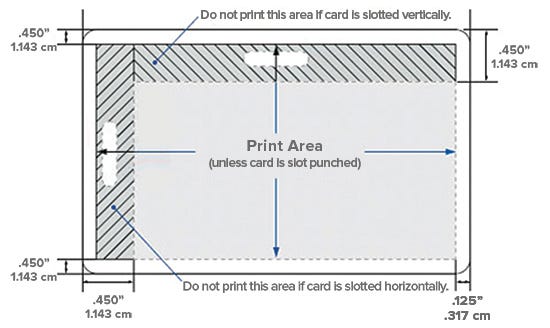 a direct-to-card printer may cause the ribbon to snap. Only reverse transfer printers, such as the Fargo HDP5000 or HDP5600XE models, can print to the very edge of the card. The drawing at the right outlines the recommended print area on your ID card. Check your ID software program to make sure the margins are set to print within the card boundaries and, if necessary, increase the unprinted border.
a direct-to-card printer may cause the ribbon to snap. Only reverse transfer printers, such as the Fargo HDP5000 or HDP5600XE models, can print to the very edge of the card. The drawing at the right outlines the recommended print area on your ID card. Check your ID software program to make sure the margins are set to print within the card boundaries and, if necessary, increase the unprinted border.
Most printer manufacturers also discourage printing on cards that are already slot punched. This is because the slotted edge may tear the printer ribbon or interfere with the end-of-card sensor and stop the printing process. Print your cards first, then slot punch them. If your cards are already punched, do not print in the area near the slot (see the dark hatched area in the diagram above). As always, if you have any questions about your ID card design or layout, you can rely on the expertise and knowledge of our friendly ID Professionals. Give us a call today at (800) 321-4405 or download our free Badge Design Tips Guide!
