Taking new photos for your employee ID cards can sometimes seem like a daunting task. If you're not using an ID camera that has TWAIN functionality, the process can be tedious. Using an ID camera that has a TWAIN driver, such as the Canon ID Bundle or the VALCam Camera, will save many headaches and most importantly... TIME!
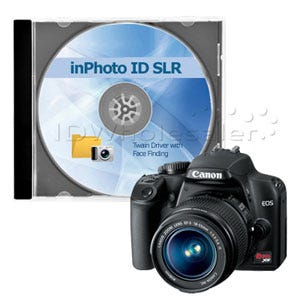
The TWAIN feature allows you to see a live video feed on your computer screen and take a picture from your computer with the click of a mouse! Once you click the mouse, it will place that photo directly into the template in your ID software.
Some ID cameras even offer facial recognition technology to automatically cut and crop the photo to the size needed. With this method, you don’t need to worry that some people will stand too close to the camera while others are too far away. This provides a very consistent look to all of your employee ID cards!
If you plan to use a regular digital camera that does not have TWAIN, you will have to follow these steps:
- Take the picture.
- Upload the picture to your computer.
- Crop the picture to get it to the desired size so that it fits in your card template.
- Import the picture into your ID software template.
- Repeat. (If you have hundreds of cards to print you can see the time adding up!)
Save yourself the headache and time by incorporating an ID camera into your photo ID system. An added bonus is excellent image quality! Want an even more consistent look? Add a photo backdrop for a colored background to your pictures!
