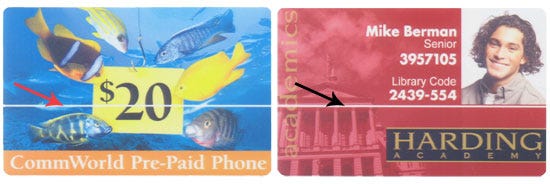
Have you ever seen a thin white line or multiple white lines along the length of your ID card after you're done printing it? If you have, then it's pretty safe to assume there is a problem with your printhead.
This is because when a group of cards are printed, the white line will appear in the same location on each card. Just about the only way you're going to fix this problem is by replacing your ID card printer's printhead.
However, it's always best to give your printer a good cleaning before you do anything. If, after cleaning your printer, the white line problem is resolved, then there's no need to order this expensive but very necessary component. If the white line on your cards remains after cleaning the printer, you will need to invest in a new printhead. And most printheads typically cost between $500 and $1,000.
If your ID card printer is out of warranty, it may be time to consider buying a new printer. Oftentimes it makes more sense to invest in a new printer than replacing parts on an old machine that's out of warranty. If your printer is under the original warranty, you may be able to get the printhead replaced by the manufacturer. Our in-house Technical Support Team can help you verify your printer warranty and assist you with this process.
Either way, it's important to protect your investment whether it's a new printhead or a new printer. Airborne dust or debris – and even oil from your skin – can lead to printhead problems or malfunctions. Here are some simple and smart steps you can take to maximize the life of your printer's printhead:
1. Clean your printer on a regular basis. Proper maintenance of your printer includes a regular cleaning with a cleaning kit made by your printer manufacturer. As a general rule, it’s a good idea to get in the habit of cleaning your printer every time you install a new printer ribbon.
2. Remove your jewelry when using the printer. If you're planning to open the printer cover for any reason, remove all jewelry from your hands and wrists. Printheads are fragile and easy to accidentally bump with a watch, bracelet, or ring. This printhead was unintentionally damaged by jewelry: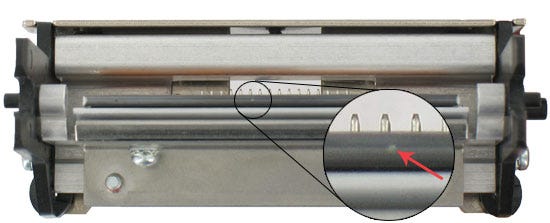
3. Handle unprinted cards with care. Wash your hands before opening and loading cards into the printer. Be sure to touch the cards on the edges or sides rather than the top or bottom surfaces that get printed. If you accidentally drop an unprinted card on the floor, throw it away. Don’t try to clean it or put it into the printer.
4. Always use graphic-quality ID cards. These high-quality cards are visually inspected, ensuring cards are clean when packaged by the manufacturer. Keep the shrink wrap on the cards until they are loaded into the printer.
5. Cover your printer when it's not in use. If your printer sits for extended periods of time without being used, a dust cover will prevent dust and other debris from accumulating inside the printer.
6. Never use pre-punched card or perforated cards (e.g., key tags). Protect your printhead by punching a hole with a slot punch in the card after the printing is completed. If your application requires a pre-punched or perforated card, do yourself (and your company) a favor and purchase a retransfer ID card printer. Because cards do not actually touch the printheads in retransfer printers, there's no risk of uneven surfaces damaging (or destroying) the printhead unit.
Following these steps will not only prevent white lines on your printed ID cards; it will help prolong the life of your printer.
If you have additional questions about fixing a white line on your ID cards, call an ID Professional at (800) 321-4405. We're here to answer all of your photo ID-related questions!
