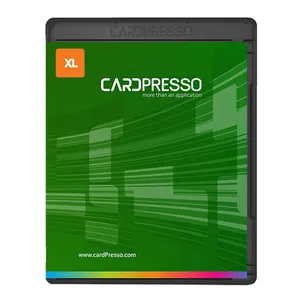What's Included
- Software USB Key (Flash Drive)
- Quick-Install Guide
- Tutorial DVD
Download Free Trial
- Get Your FREE TrialSimplify the entire ID card creation process with feature-rich CardPresso XL Software, the all-in-one photo ID card management solution. This fully-featured software is built with the tools you’ll need to produce quality, professional-looking cards every time, complete with pre-defined templates, clipart, and comprehensive graphic and design libraries. Easily start creating one- or two-sided plastic cards with your company’s branding elements as well as personalized employee information.
Windows & Mac compatibility
Not only is CardPresso XL Software Windows compatible, it’s also an industry first with Mac OSX compatibility. And if your card printing changes or grows over time, CardPresso XL features seamless upgrades to higher, more detailed editions. Each includes free automatic updates when they become available.
User-friendly interface with versatile design tools
CardPresso XL was designed with an intuitive WYSIWYG (what-you-see-is-what-you-get) interface that displays real-time changes as you make them
| Card Management | Import images Integrated photo capture FaceCrop Add unlimited data fields |
|---|---|
| Database | MS Access CSV/Text, MS Excel, MS SQL, MySQL and ODBC Internal database with unlimited records |
| Encoding | 1-D (linear) & 2-D barcodes, QR Codes Magnetic encoding options Contact and contactless SmartCards |
| Options | Upgrade to XXL edition Software Training - customized training makes getting up and running quick and easy |
| Printing Capability | Full-color one-sided or two-sided (duplex) capabilities Batch printing |
| System Requirements | 800MHz Intel® Processor 512MB of RAM 500MB of free disk space 1024x768 monitor resolution 1 USB Port Compatible Operating Systems: Microsoft® Windows® XP with Service Pack 3, Windows Vista (32-bit or 64-bit), Windows 7 (32-bit or 64-bit), Windows 8 (32-bit or 64-bit), Mac OS X (Intel processor only) |
| Software Title |
Brochures
CardPresso XL Software
CardPresso XL Software User Manuals
Find the latest version of the CardPresso XL software user manual below:- CardPresso XL User Manual
Technical Support
Our team is able to assist you 7:30am-4:00pm CT, Monday-Friday.- See our technical support page for contact options